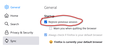Restore Previous Session Not Working
Having used Firefox for a decade or more, I have relied on the Restore Previous Session option to open my Firefox and display the same tabs and screens as were displayed when Firefox was closed. That no longer works. You can see in the screenshot below that the option check box is ticked.
This is a fairly recent phenomenon; however, I cannot say for certain when it started. I think it was when the last ver. 88nnn or the first ver 89 were released and installed.
What, if anything, can I do to return Firefox to Restoring Previous Session?
Ausgewählte Lösung
In case you use "Clear history when Firefox closes".
- do not clear the Browsing History
- Options/Preferences -> Privacy & Security
Firefox will: "Use custom settings for history":
[X] "Clear history when Firefox closes" -> Settings - https://support.mozilla.org/en-US/kb/delete-browsing-search-download-history-firefox
- clearing "Site Preferences" clears exceptions for cookies, images, pop-up windows, and software installation and exceptions for passwords and other website specific data
- clearing "Cookies" will remove all cookies including cookies with an allow exception you may want to keep
Alle Antworten (1)
Ausgewählte Lösung
In case you use "Clear history when Firefox closes".
- do not clear the Browsing History
- Options/Preferences -> Privacy & Security
Firefox will: "Use custom settings for history":
[X] "Clear history when Firefox closes" -> Settings - https://support.mozilla.org/en-US/kb/delete-browsing-search-download-history-firefox
- clearing "Site Preferences" clears exceptions for cookies, images, pop-up windows, and software installation and exceptions for passwords and other website specific data
- clearing "Cookies" will remove all cookies including cookies with an allow exception you may want to keep