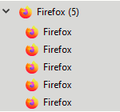Multiple processes in the Task Manager from 4 to 7 FireFoxes running
Task Manager is showing a lot of Firefoxes running. I did a research and i did changed:
content process limit from 8 to 1 browser.tabs.remote.autostart from true to false
But the problem is still there, whenever i open up my task menager i see those multi firefoxes and i feel it slowed down my computer
and when i changed already this settings in about:support it still shows up "Multiprocess Windows - 1/1 (default)"
Please refer screenshot. Is there anything I am suppose to do? Thank you.
And please answer this question in very detailed and easy way it will be better if you can write it in POLISH but english is still good
Alle Antworten (4)
Hello Maciek,
Follow the step and instructions :
This could indicate that your Firefox is using a new "multiprocess" feature.
One of the headline changes in Firefox 48+ is e10s, which separates the browser interface process from the page content process. The performance impact of this can vary a lot between systems: many users find it faster, some find it slower, for many it's neutral. There probably is somewhat more memory use than when everything runs in a single firefox.exe process.
You can check whether you have this feature turned on as follows. Either:
- "3-bar" menu button > "?" button > Troubleshooting Information
- (menu bar) Help > Troubleshooting Information
- type or paste about:support in the address bar and press Enter
In the first table on the page, check the row for "Multiprocess Windows" and see whether the number on the left side of the fraction is greater than zero. If so, you are using e10s.
If you are using e10s:
If you think Firefox is not performing well or is using an unreasonable amount of resources now, you could evaluate whether e10s is causing this problem by turning it off as follows:
(1) In a new tab, type or paste about:config in the address bar and press Enter/Return. Click the button promising to be careful.
(2) In the search box above the list, type or paste autos and pause while the list is filtered
(3) Double-click the browser.tabs.remote.autostart.2 preference to switch the value from true to false
Note: the exact name of the preference may vary, but it will start with browser.tabs.remote.autostart
At your next Firefox startup, it should run in the traditional way. Any difference? I hope resolve your problem then reply me back.
Thanks for your help.
Even with 1 content process, Firefox may start other child processes to isolate the main code of the browser from add-ons and maybe graphics code. This is important for security, but yes, there is more "overhead" involved in communicating between the processes. I don't think it is a lot of overhead.
Does your Firefox seem to be performing poorly? You could take a look at this article: Quick fixes if your Firefox slows down.
ARMAN KHAN said
(3) Double-click the browser.tabs.remote.autostart.2 preference to switch the value from true to false
Hi Arman, did you test this on your Firefox? I do not think this is relevant to modern versions.
Note that you run into trouble if you disable multi-process (E10S) in Firefox 77.
- [/questions/1289333] Almost every site is broken in Firefox 77
You can check the details (command line) of all those processes to see what they are about.