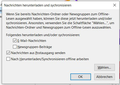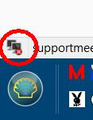How can I prevent that Thunderbird keeps again and again going offline?
For some reason Thunderbird keeps going offline. What can I do to prevent this and simply have Thunderbird check periodically for new emails?
Alle Antworten (10)
What are your Offline settings (see picture)? Is TB going offline when your computer is still online?
Dear sfhowes
Many thanks for your prompt reply.
My Offline settings are as per the two ScreenShots att.
Pics 1 to 3 show what happens after Thunderbird start: - After start Thunderbird does not go online and no new mails are called. - The button "Abrufen" shows no reaction (no new mails are called), despite the fact that the "2 little PCs" button shows Online Mode without red point. - After clicking the "2 little PCs" button Mails are called and coming in. - But after that Thunderbird immediately goes to Offline Mode and the "2 little PCs" button shows the red point
I would wish that Thunderbird ALWAYS is online receives Mails immediately without any user action. And that the button "Abrufen" always works as this was the case with all previous versions.
Thanks a lot for your comment.
Best wishes Heiri heiri000@ggaweb.ch
I don't know why TB doesn't get new mail with your settings, but I suggest you check the first option 'Automatisch erkannten...' and see if it makes any difference. Instead of clicking the 'Abrufen' button, click the drop-down and select 'Get all new messages', or Shift+F5. F5 is the shortcut for 'Get new messages for current account'.
Thank you for your reply, I tested your recommendations, unfortunately without success.
Why has developement introduced this automatic on-/offline switching? According to the numberless web contributions this seems to create only problems. Why not provide a simple MANUAL ON/OFF swichting possibility? I would be grateful if you could enter this at the proper position in Thunderbird organisation.
Thanks a lot for your efforts!
Best Heiri heiri000@ggaweb.ch
Manual switching of the offline/online status is done by clicking the icon in the status bar. The various options are useful for some users who don't wish to connect to their accounts when TB is started. But in your case I still don't know if TB is going offline by itself, or your computer is losing its connection - causing TB to go offline.
For the record, I am just a volunteer on this forum and have no formal connection with the Thunderbird organization.
Dear sfhowes
Thank anyway for your efforts. Hope that some from the organization is reading us and initiating consequences. Have a good year! Best wishes Heiri
Automatic detection of the computers online state has been an integral part of Thunderbird since it came from Netscape as Netscape communicator. That it is going offline repeatedly says there is a problem in the box in front of you. Mine does not go offline all the time and I have not heard of anyone else complaining in this forum of similar issues.
I suggest you try safe mode, both of Thunderbird and your operating system to determine what is actually causing the problem.
Some things I have seen have an impact in the past are.
- Modified power saving settings
- Anti virus/ Firewall issues.
- Improperly configured IPV6
- DNS problems.
To invoke safe mode, use the instructions below.
- Restart Thunderbird with add-ons disabled (Thunderbird Safe Mode). On the Help menu, click on "Restart with Add-ons Disabled". If Thunderbird works like normal, there is an Add-on or Theme interfering with normal operations. You will need to re-enable add-ons one at a time until you locate the offender.
- Restart the operating system in safe mode with Networking. This loads only the very basics needed to start your computer while enabling an Internet connection. Click on your operating system for instructions on how to start in safe mode: Windows 10, Windows 8, Windows 7, Windows Vista, Windows XP, OSX
- If safe mode for the operating system fixes the issue, there's other software in your computer that's causing problems. Possibilities include but not limited to: AV scanning, virus/malware, background downloads such as program updates.
For DNS issues I have found enabling DNS over HTTPs to be effective.
Thanks for your recommendations and efforts, Matt.
Being a softy in pension fortunately I have the time to follow up such things. Though I made a complete new W10 installation with addionally nothing else but Thunderbird (no addons) - the problem still exists.
DNS issues seemed interesting, I checked it, but all OK.
For me it seems to look more and more as a hardware problem of my HP laptop: in my office we also have an ASUS Laptop, also with latest W10 update, also with Thunderbird latest edition - it works OK.
All that stays now is demand for innovation!
Best regards Dieti
Is the hard disk on one significantly slower than the other? or differences in available RAM?
I found that by changing the properties in the file system to prevent windows indexing files in the profile saw significantly less freezing.
I also turned off the windows search integration in Thunderbird as they reduces disk activity by about 50%. I do not use windows search at all really.
In our Laptops for boot partition & programs we have SSDs, though speed should not be a problem. I do not understand "I also turned off the windows search integration in Thunderbird .." - what do you mean? Where in Thunderbird can that be turned off?
But what astonishes me is the fact that my boot partition uses Bitlocker (att., red). Even if it is not acitvated the ersult is that I cannot use Paragon anymore to load a previous image to that partition.
May be that could be the reason for my connection problems?
Do you know how I could install Windows 10 64 Pro without Bitlocker on the boot partition?
Best Dieti