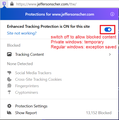Cannot add exceptions to content blocking
There is no button to add an exception, either under the shield icon or in security options. There is a link to a help page that explains how to do this. Everything on that page is blocked as well. So how's that supposed to work?
Alle Antworten (3)
Click the menu button .
Click Content Blocking. This takes you to the Content Blocking section in your Firefox OptionsPreferences Privacy & Security panel. Select the Custom radio button. Click the Change block list link. Choose the block list you want to use. Click Save Changes.
Hi pjcamp, You might want to try this from a similar thread:
@cor-el said: If there is blockable content on the page then this doesn't mean that your current settings would block it. This is just to indicate that you might be able to block content. This is usually about third-party cookies/trackers that you may have allowed.
To actually block content you may have to use a higher blocking setting in "Options/Preferences -> Privacy & Security".
This is easier in Firefox 70, when you get around to installing the update.