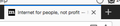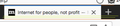70.0b9 (64-bit) , Mac OS 10.10.5 has problem with access to tab bar
Since update to 70.0b9 (64-bit), curser has a difficult time finding the active portion tabs in the tab bar. Either to select tab or the 'x' to close tab.
Alle Antworten (7)
hjbj1668 said
Since update to 70.0b9 (64-bit), curser has a difficult time finding the active portion tabs in the tab bar. Either to select tab or the 'x' to close tab. Or the'+' to open new tab.
Or the '+' sign for new tab.
Geändert am
Are you possibly using a userChrome.css file?
- https://www.userchrome.org/what-is-userchrome-css.html
- https://www.userchrome.org/how-create-userchrome-css.html
Did previous beta versions also had this problem or did it start after the latest Beta update (70.0b9)?
Can you attach a screenshot?
- https://support.mozilla.org/en-US/kb/how-do-i-create-screenshot-my-problem
- use a compressed image type like PNG or JPG to save the screenshot
never used .css files??????
Problem started today right after Firefox 70.ob9 was installed.
Only a screen recording would demonstrate the problem. I could offer a long explanation of what is or isn't happening.
First image: Typical Screen.
Second image: Enlarged Tab and +.
Third image: Curser Restriction area. On this image, org/red & yellow horizontal lines added by me (crudely).
Only when the point of curser is between the yellow lines can you select any tab, 'x' to close or '+' to open new tab.
Just happened with update to 70.0b9.
You can start Firefox in Safe Mode to check if one of the extensions ("3-bar" menu button or Tools -> Add-ons -> Extensions) or if hardware acceleration or userChrome.css is causing the problem.
- switch to the DEFAULT theme: "3-bar" menu button or Tools -> Add-ons -> Themes
- do NOT click the "Refresh Firefox" button on the Safe Mode start window
Tried these suggestions and still have same problem.
Update: Firefox 70.0b10 has fixed the 'Tab Bar" cursor 'selection area' problem. Now works as expected and how it used to - except - that the 'Selection Shading Response' is still vertically limited.
I can live with it.