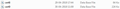Error message "Secure connection failed and Firefox did not connect" when trying to access the PubMed website
As of today, I am unable to access PubMed (https://www.ncbi.nlm.nih.gov/pubmed) using Firefox 60.6.1ESR as browser installed on a Windows 7 Professional Service Pack 1 platform. I get an error that reads "Secure connection failed and Firefox did not connect". I tried some of the suggested solutions (erasing all cookies and cache, inactivating ad blocker, and system clock is OK), without success. PubMed works fine using Internet Explorer and Chrome on the same station. I contacted PubMed, suggesting that possibly their certificate is not recognized as valid by Firefox, or that their TLS (Transport Layer Security) might be outdated.
Ausgewählte Lösung
This website uses the "DigiCert SHA2 High Assurance Server CA" intermediate certificate. I've recently seen issues reported with some intermediate certificates that aren't working including this specific certificate.
If you can locate this intermediate certificate in the Certificate Manager under the Authorities tab then try to remove this certificate. It should have a "Software Security Device" designation.
If this didn't help then try to rename the cert9.db (cert9.db.old) file and remove the previously used cert8.db file in the Firefox profile folder with Firefox closed to remove intermediate certificates and exceptions that Firefox has stored.
If this has helped to solve the problem then you can remove the renamed cert9.db.old file. Otherwise you can undo the rename and restore cert9.db.
You can use the button on the "Help -> Troubleshooting Information" (about:support) page to go to the current Firefox profile folder or use the about:preferences page.
- Help -> Troubleshooting Information -> Profile Directory:
Windows: Show Folder; Linux: Open Directory; Mac: Show in Finder - http://kb.mozillazine.org/Profile_folder_-_Firefox
Alle Antworten (10)
I had no problem.
There is security software like Avast, Kaspersky, BitDefender and ESET that intercept secure connection certificates and send their own.
https://support.mozilla.org/en-US/kb/firefox-cant-load-websites-other-browsers-can
https://support.mozilla.org/en-US/kb/firefox-and-other-browsers-cant-load-websites
https://support.mozilla.org/en-US/kb/secure-connection-failed-error-message
https://support.mozilla.org/en-US/kb/connection-untrusted-error-message
Websites don't load - troubleshoot and fix error messages
Ausgewählte Lösung
This website uses the "DigiCert SHA2 High Assurance Server CA" intermediate certificate. I've recently seen issues reported with some intermediate certificates that aren't working including this specific certificate.
If you can locate this intermediate certificate in the Certificate Manager under the Authorities tab then try to remove this certificate. It should have a "Software Security Device" designation.
If this didn't help then try to rename the cert9.db (cert9.db.old) file and remove the previously used cert8.db file in the Firefox profile folder with Firefox closed to remove intermediate certificates and exceptions that Firefox has stored.
If this has helped to solve the problem then you can remove the renamed cert9.db.old file. Otherwise you can undo the rename and restore cert9.db.
You can use the button on the "Help -> Troubleshooting Information" (about:support) page to go to the current Firefox profile folder or use the about:preferences page.
- Help -> Troubleshooting Information -> Profile Directory:
Windows: Show Folder; Linux: Open Directory; Mac: Show in Finder - http://kb.mozillazine.org/Profile_folder_-_Firefox
@FredMcD: I have already went through all these pages. I am trying to access PubMed at work. I think our security software is Symantec, which is under the control of our system administrator. I might contact him and see whether he can help with this problem.
Geändert am
cor-el said
This website uses the "DigiCert SHA2 High Assurance Server CA" intermediate certificate. I've recently seen issues reported with some intermediate certificates that aren't working including this specific certificate. If you can locate this intermediate certificate in the Certificate Manager under the Authorities tab then try to remove this certificate. It should have a "Software Security Device" designation. If this didn't help then try to rename the cert9.db (cert9.db.old) file and remove the previously used cert8.db file in the Firefox profile folder with Firefox closed to remove intermediate certificates and exceptions that Firefox has stored. If this has helped to solve the problem then you can remove the renamed cert9.db.old file. Otherwise you can undo the rename and restore cert9.db. You can use the button on the "Help -> Troubleshooting Information" (about:support) page to go to the current Firefox profile folder or use the about:preferences page.
- Help -> Troubleshooting Information -> Profile Directory:
Windows: Show Folder; Linux: Open Directory; Mac: Show in Finder- http://kb.mozillazine.org/Profile_folder_-_Firefox
@cor-el Thank you so much for your help. The problem was caused by the cert8 and cert9 in my profile.
In the future, how could I be more autonomous in problem-solving? Do I have to become an expert to be able to solve these issues on my own, or is there a way for a lay person to identify root causes and apply solutions, besides relying on this forum?
The issue recurred, so I had to delete cert8 and cert9 again to have access to PubMed. Annoying, but manageable. The browser and website combination appears to be at issue.
The cert8.db shouldn't return once deleted because this file was used by previous Firefox versions.
Do you still have this cert9.db file? If that is the case then try to place this file back temporarily and see if you can locate and export the mentioned intermediate certificate in the Certificate Manager under the Authorities tab like I posted above. You can open this exported certificate in a text editor and copy and paste the certificate base64 code in a reply. Files shouldn't get corrupted and once Firefox has stored a valid certificate then it should stay working. If this happens this often then this would suggest that other software is messing with the file.
cor-el said
The cert8.db shouldn't return once deleted because this file was used by previous Firefox versions. Do you still have this cert9.db file? If that is the case then try to place this file back temporarily and see if you can locate and export the mentioned intermediate certificate in the Certificate Manager under the Authorities tab like I posted above. You can open this exported certificate in a text editor and copy and paste the certificate base64 code in a reply. Files shouldn't get corrupted and once Firefox has stored a valid certificate then it should stay working. If this happens this often then this would suggest that other software is messing with the file.
Access to PubMed works fine this morning. Oddly enough, my user profile still has both a cert8 and a cert9 file; see attached partial screen capture for dates and times these files were last modified.
@cor-el here is the text version of the certificate you referred to before:
BEGIN CERTIFICATE-----
MIIEsTCCA5mgAwIBAgIQBOHnpNxc8vNtwCtCuF0VnzANBgkqhkiG9w0BAQsFADBs MQswCQYDVQQGEwJVUzEVMBMGA1UEChMMRGlnaUNlcnQgSW5jMRkwFwYDVQQLExB3 d3cuZGlnaWNlcnQuY29tMSswKQYDVQQDEyJEaWdpQ2VydCBIaWdoIEFzc3VyYW5j ZSBFViBSb290IENBMB4XDTEzMTAyMjEyMDAwMFoXDTI4MTAyMjEyMDAwMFowcDEL MAkGA1UEBhMCVVMxFTATBgNVBAoTDERpZ2lDZXJ0IEluYzEZMBcGA1UECxMQd3d3 LmRpZ2ljZXJ0LmNvbTEvMC0GA1UEAxMmRGlnaUNlcnQgU0hBMiBIaWdoIEFzc3Vy YW5jZSBTZXJ2ZXIgQ0EwggEiMA0GCSqGSIb3DQEBAQUAA4IBDwAwggEKAoIBAQC2 4C/CJAbIbQRf1+8KZAayfSImZRauQkCbztyfn3YHPsMwVYcZuU+UDlqUH1VWtMIC Kq/QmO4LQNfE0DtyyBSe75CxEamu0si4QzrZCwvV1ZX1QK/IHe1NnF9Xt4ZQaJn1 itrSxwUfqJfJ3KSxgoQtxq2lnMcZgqaFD15EWCo3j/018QsIJzJa9buLnqS9UdAn 4t07QjOjBSjEuyjMmqwrIw14xnvmXnG3Sj4I+4G3FhahnSMSTeXXkgisdaScus0X sh5ENWV/UyU50RwKmmMbGZJ0aAo3wsJSSMs5WqK24V3B3aAguCGikyZvFEohQcft bZvySC/zA/WiaJJTL17jAgMBAAGjggFJMIIBRTASBgNVHRMBAf8ECDAGAQH/AgEA MA4GA1UdDwEB/wQEAwIBhjAdBgNVHSUEFjAUBggrBgEFBQcDAQYIKwYBBQUHAwIw NAYIKwYBBQUHAQEEKDAmMCQGCCsGAQUFBzABhhhodHRwOi8vb2NzcC5kaWdpY2Vy dC5jb20wSwYDVR0fBEQwQjBAoD6gPIY6aHR0cDovL2NybDQuZGlnaWNlcnQuY29t L0RpZ2lDZXJ0SGlnaEFzc3VyYW5jZUVWUm9vdENBLmNybDA9BgNVHSAENjA0MDIG BFUdIAAwKjAoBggrBgEFBQcCARYcaHR0cHM6Ly93d3cuZGlnaWNlcnQuY29tL0NQ UzAdBgNVHQ4EFgQUUWj/kK8CB3U8zNllZGKiErhZcjswHwYDVR0jBBgwFoAUsT7D aQP4v0cB1JgmGggC72NkK8MwDQYJKoZIhvcNAQELBQADggEBABiKlYkD5m3fXPwd aOpKj4PWUS+Na0QWnqxj9dJubISZi6qBcYRb7TROsLd5kinMLYBq8I4g4Xmk/gNH E+r1hspZcX30BJZr01lYPf7TMSVcGDiEo+afgv2MW5gxTs14nhr9hctJqvIni5ly /D6q1UEL2tU2ob8cbkdJf17ZSHwD2f2LSaCYJkJA69aSEaRkCldUxPUd1gJea6zu xICaEnL6VpPX/78whQYwvwt/Tv9XBZ0k7YXDK/umdaisLRbvfXknsuvCnQsH6qqF 0wGjIChBWUMo0oHjqvbsezt3tkBigAVBRQHvFwY+3sAzm2fTYS5yh+Rp/BIAV0Ae cPUeybQ=
END CERTIFICATE-----
Geändert am
Thanks. This certificate is the same that I currently have and is identical to a copy I saved in 2017, so that shouldn't be the problem. Something else in cert9.db is probably wrong, but I wouldn't know how to troubleshoot this.
cor-el said
Thanks. This certificate is the same that I currently have and is identical to a copy I saved in 2017, so that shouldn't be the problem. Something else in cert9.db is probably wrong, but I wouldn't know how to troubleshoot this.
Access to PubMed has been working fine since yesterday, so this problem might have been a one-time issue. In any event, your workaround was very helpful when I could not get access, and if it happens again, I have something to try. I don't know whether this case should be closed, but I am able to do my work.