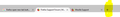Missing new tab button on tab (tool) bar | Firefox ESR 52
After a fresh install of Firefox ESR 52.8.1 (because I want some old add-ons) on Windows 10, there was no New Tab button in the Tabs toolbar.
Using the customize option enabled me to drag the "+" button to the menu bar, but not the tab toolbar. I prefer the latter because the button is always where it's needed, minimising the need for mouse movement.
Ausgewählte Lösung
After some comparison with Firefox of different versions on different systems, I found a solution:
Within "about;config", there is the "browser.uiCustomization.state" preference which is a string type, and which contains quite a long string of various settings.
Within the string is a TabsToolbar setting which can be replaced with the following in order to restore the missing "+" button on the tabs toolbar:
"TabsToolbar":["tabbrowser-tabs","new-tab-button","alltabs-button"]
By replacing the entire existing sub-string of "TabsToolbar" with the above, the "+" button was restored.
It's easiest to copy the entire string to an editor, and replace the sub-string within the editor and then copy the entire string back to about: config.
Diese Antwort im Kontext lesen 👍 0Alle Antworten (1)
Ausgewählte Lösung
After some comparison with Firefox of different versions on different systems, I found a solution:
Within "about;config", there is the "browser.uiCustomization.state" preference which is a string type, and which contains quite a long string of various settings.
Within the string is a TabsToolbar setting which can be replaced with the following in order to restore the missing "+" button on the tabs toolbar:
"TabsToolbar":["tabbrowser-tabs","new-tab-button","alltabs-button"]
By replacing the entire existing sub-string of "TabsToolbar" with the above, the "+" button was restored.
It's easiest to copy the entire string to an editor, and replace the sub-string within the editor and then copy the entire string back to about: config.
Geändert am