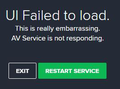problem setting up multiple profiles
I am trying to set up multiple profiles,
I entered thunderbird.exe -p and the box came up, I specified a name for the profile the profile manager gave it another name.
can I just copy and paste the contents of the profile I have saved on a memory stick into the new profile?
When Thunderbird came up it was empty like a new installation, and I was asked for email address details, I repeated the information I put in on my original Thunderbird but now it tells me my email connection cannot be found!
Also How do I access multiple email profiles within a single profile
Alle Antworten (18)
ebenezer said
I am trying to set up multiple profiles,May I ask why? They are IMHO far more trouble than they are worth.
Also How do I access multiple email profiles within a single profileYou can't. That's the whole point of different profiles; they keep different accounts and their messages, settings and what have you in different silos. The usual motivation for use of multiple profiles is precisely to achieve isolation between accounts, usually on work vs personal lines.
My Thunderbird just simply froze a month ago and I have no idea why. I panicked, I couldn't download email, send email open emails, all the headings disappeared. I hadn't backed up my profiles recently, but I do have one from a few months ago. I went online for help, and was advised to make a new account on my computer and download a fresh Thunderbird to install. I am not very clever with tech stuff, I was born before the war, so count the numbers! Its a struggle at times. But I got a lot of help from Thunderbird people and probably drove them mad as I did not always understand the instructions. I found the new account irritating having to switch user everytime I wanted to use email, and then go back to "me" to use wordprocessing or anything else. In the end I deleted the new account, but realised after that there would be a profile for the email I had downloaded. I deleted the old Thunderbird and reinstalled and its up and running OK, that was a problem as I had just changed my broadband provider and now wish I had never done so! To late - I have it for two years! My new Thunderbird has a profile of course, and there will another one for the "new account" and I have carefully saved an older one which has all my address book and important emails I need to get at. I read through the Multiiple profiles several times to try and understand it, and thought it would solve my problems if I could have 3 profiles that I could access!
You're kind of making my point for me. Multiple profiles are troublesome, unless you expressly want isolation between email accounts.
In some cases, your profile goes screwy (that is a genuine technical term) and the best solution can be to start over with a new profile. In that position, I'd want to move the stored messages from the abandoned profile into the working profile. I'd probably also want to rescue address books too.
The ImportExportTools addon can be useful in importing old mailboxes into the new profile. I'd probably use the MoreFunctionsForAddressBook addon to import the mab files contesting my old address books.
If you feel you're stuck with several profiles, there are addons that let you switch from one to another from inside Thunderbird. This can be a lot less painful than restarting Thunderbird to change between profiles.
Another approach might be to run multiple copies of Thunderbird, each using a separate profile. You could (I think) drag and drop messages from one Thunderbird to another. Address Books would remain a challenge.
Zenos said
You're kind of making my point for me. Multiple profiles are troublesome, unless you expressly want isolation between email accounts. In some cases, your profile goes screwy (that is a genuine technical term) and the best solution can be to start over with a new profile. In that position, I'd want to move the stored messages from the abandoned profile into the working profile. I'd probably also want to rescue address books too. The ImportExportTools addon can be useful in importing old mailboxes into the new profile. I'd probably use the MoreFunctionsForAddressBook addon to import the mab files contesting my old address books.
This sounds very interesting as all I really want is all my email past and present in one profile !! ("move the stored messages from the abandoned profile into the working profile" sounds wonderful!! If I could get to that place I would be delighted. I have all my addresses so not worried about them now, in fact I did screen shots of every page and saved them in my WordProcessor and put them safely in other storage and will print them out!!! I did wonder if it was possible to merge the mail files. I was afraid to try as I can see the mail folder has 2 folders (inbox and inbox.msf) so decided not to meddle until I get some advice. Yes, just one Thunderbird would be ideal and all the data in it! I have 4 email addresses.
re :My Thunderbird just simply froze a month ago and I have no idea why.
See this question for info: https://support.mozilla.org/en-US/questions/1214381
This was probably because you had set it up so that all *.dat files on your computer could only open using WordPerfect. This meant that Thunderbird could not open and run it's own .dat files. This was fixed.
Did you try loging on to the original 'User Account' and see if the original Thunderbird profile with all mail accounts worked again?
Why are you trying to set up multiple profiles?
Each time you create a new profile, it will not have any info about the other profile or mail accounts, so it will ask you to create a new mail account. It's like starting a new all over again.
What you need to do is to stop creating profiles. You need to use one profile and add mail accounts in the same profile. Each mail account is for one email address.
When you uninstall Thunderbird, it should only uninstall the program, but it will not delete the profile name folders. So, installing Thunderbird program again, should pick up and use the profile name already installed. Did you manually delete all the old profile name folders as well as uninstall Thunderbird?
So, if original profile is still intact in the original 'User Account'. Try seeing if it now works as all the .dat files are now not set to only use WordPerfect as default for opening. Have you logged onto the original computer 'User Account' where the original profile was located ? If no then please try it.
When Thunderbird originally "died" on me, I uninstalled it. And reinstalled it. As you say it would have just used the same profile, but it did not, and I wonder if this was because I used Revo to uninstall and selected all related files to be deleted before In reinstalled it, because it made a new profile and I did not have all my old email (including ones I had not even read and others that needed replies). I panicked and searched everything on the computer to see if the old profile was still around as I had also lost the whole of my address book. It was not until a week or so later I found an older profile on a backup USB drive, and thats when all my troubles started. Yes, I only want one profile but I very much want to get back emails from the past as they were all filed in sub folders. I have been reading things on Thunderbird to see how I could merge my old profile files with the new one, but I have got out of my depth with all the technical knowledge. The last help email today
I had to look up XPI files to see what they are!
I am deeply grateful for the help and patience I have received and do hope I can make the recent ImportExportTools information work.
Another error has come up now. I tried to send an email it came up with an error message 10060. I searched to see if there was anything I could do and downloaded a program that came to a standstill, see attachment, but am very unsure and don't want to go any further on my own. Also I wanted to uninstall Outlook which I used for 3 days to try and access my email as I could not get to it through Thunderbird. but outlook is not listed in the control panel programmes, only Microsoft Office, but I don't want to uninstall that as I create my complicated documents in Word Perfect and then copy and paste them into Word to attach them to emails.
re :and downloaded a program that came to a standstill That error message is not a thunderbird issue, but suggest you do the following. what program ? Was it ParetoLogic PC Health Advisor ?
Uninstall the program using the Control Panel select: Uninstall a Program highlight 'ParetoLogic PC Health Advisor' or whatever the program was called. click on 'uninstall.'
Reboot the computer in 'Safe Mode' Run scans, just in case this is a virus of some kind.
After sorting out the pcha error...
Make sure the Firewall allows Thunderbird Make sure CCleaner is not allowed to scan any Thunderbird file or folder, it has a habit of deleting files that can cause all sorts of issues.
What Anti-Virus product are you using?
I deleted the Paraletic, and tried to allow Thunderbird in Firewall but it won't let me (see picture)
I will do as you say with CCleaner.
I use Avast anti-virus
I had to look up to find out how to reboot in safe mode.
Would I use my Avast programme to scan ?
I went into safe mode and tried to run Avast. Picture below. So I scanned with Malwarebytes and put everything in the quarantine box to be on the safe side. Is there anything else I should do please?
when you boot up computer as normal. regarding Avast and Thunderbird. Read info at this link and check all is correct.
I went through the whole list of instructions. At the end I received a message to say the certificate was already installed! I did not do it though, could it automatically do this?
I am running Windows 7-64 and have been trying to run two profiles, as I have done since Netscape. At one of the upgrades to Thunderbird I lost the window allowing me to choose which profile I want to open. I can enter the second profile by using Start/"thunderbird.exe" -p and doing a new setup for that profile. When I attempt to enter both profiles at the setup window, it will work until I close the window. Then it reverts to my most used profile. When I go back to the Profile setup, neither profile is present. I always uncheck both boxes during set up.
This was some months ago, and I gave up in the end, but thank you for trying to help. Am always grateful for help !! :)