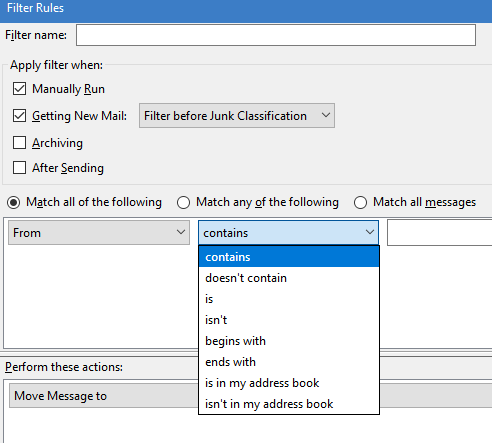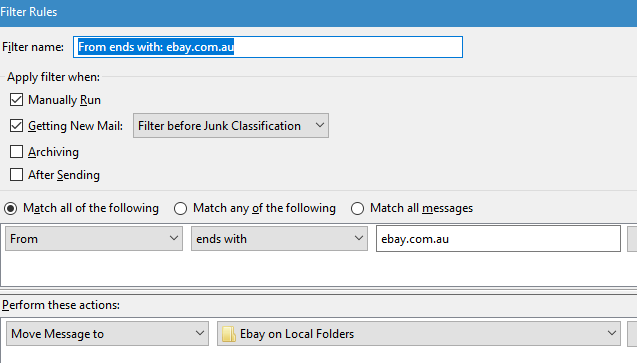COME ON MOZILLA: mail filter missing an essential functionality
Yo all !
I just upgraded an old Outlook 6.x express to TB.
To my surprise the mail filter apparantly misses an essential functionality.
You cannot filter a mail address on it's domain, but only on the entire mail-address.
So instead a single filter on "@hotels.com", You must create a filer one each (new) name that appears, like
offers@hotels.com last_chance@hotels.com spam@hotels.com etc... etc...
And especially those ...pain-in-the-a***... rayban sunglass spammers, that change name every week cannot be filtered (thay know that TB misses this, so thats why thay do it).
This lack of funcionality is allso decribed in the online doc. with the use of the "from" and "is" in the filter rules, which only takes the full address.
COME ON MOZILLA - make the (simple) patch, so We can sort out an entire domain instead of that bird-picking.
I thought I upgraded from Outlook Express, but apparantly not, because this functionality has been there since ages...
Im soon looking for another client.....
Alle Antworten (20)
Thunderbird has a built-in spam filter, which is more efficient to fight spam than using static filter rules. http://kb.mozillazine.org/Junk_Mail_Controls
If you pursue your wish to filter according to From, I think you will find many more conditions besides 'is' (see picture).
@christ1
tx for Your answer. But i don't want to use the spam filter, for the simple reason that it mostly designet to dynamically filtering and thus allso might kill important messages. I have quite some bad experiences with those "intelligent" spamkillers that either kill too much -or- need constantly adjusting.
A static filter that easy and simply rejects whole domains is a must, like everything from ...@hotels.com.
@sfhowes
I have read/and tested this: the "IS" criteria is the only one for (only full) mail-adresses. So - no there is no other option (Youre wellcome to find some and post the option).
How does the drop-down list not meet your requirements? "Ends with" will match a domain.
Geändert am
@Zenos
Nope: have tried. The guide clearly states that You need the "FROM and "IS" to target the mail-address. And "IS" means the full mofo mail-address. And "CONTAINS" targets only the from, like Your name shown before the <mail> (and only this).
That why i write this post.
Which guide, where?
I have working filters based om "Contains" and "Ends with".
Geändert am
Zenos said
Which guide, where? I have working filters based om "Contains" and "Ends with".
Sure, but that works on the "from" name and not on the words in "<mail>".
When You see the "from" on Your mails, You see "name <mail>", like
....hotels rewards <info@hotels.com>....
"contains" only works on the word "hotels" in "hotels rewards" and *not* on the word "hotels" in <info@hotels.com>.
You can read it here https://support.mozilla.org/en-US/kb/blocking-sender
I don't see anything in that article to support your assertions. My "Ends with" filter operates on the domain.
However, try FiltaQuilla and its regular expressions.
Zenos said
I don't see anything in that article to support your assertions. My "Ends with" filter operates on the domain. However, try FiltaQuilla and its regular expressions.
The very first line says: Thunderbird does not have an option for blocking email messages from specific people or domains.
You are really talented if You did not understand that !
diffraktion said
Zenos saidI don't see anything in that article to support your assertions. My "Ends with" filter operates on the domain. However, try FiltaQuilla and its regular expressions.The very first line says: Thunderbird does not have an option for blocking email messages from specific people or domains.
You are really talented if You did not understand that !
I wrote that and it does not mean what you obviously think it does. So climb down off the high horse.
Blocking a sender is written to point out that Thunderbird does not have a handy dandy button labeled block domain or block sender. Lots of people apparently think they need such buttons. I have no idea why. If you do not want to read mail from someone it is not hard to just skip it in the list. But I digress.
You are using filter, while the article uses a filter to block a sender it is not an article on the use of filters. That would be here You will notice the use of contains and a domain in the filtering examples given.
So perhaps you need to be a little less aggressive in your approach, because you are not coming up smelling of roses here.
Excuse me - We dont have a option for blocking on the domain.
This is clearly a missing feature..
"From" "Ends with" "hotels.com"
Go on, try it.
I did long ago, it is not filtered, because the only option that looks at the mail-address is "IS" - and that must be the full mail address (not the domain).
"from" filters on the display name...
diffraktion said
Excuse me - We dont have a option for blocking on the domain. This is clearly a missing feature..
This is the bug from 17 years ago requesting block a sender https://bugzilla.mozilla.org/show_bug.cgi?id=71413
It was finalized 15 years ago as wontfix. If we are not going to have a block a sender menu item we are not going to have a block domain menu item either. Note the discussion is about a shortcut user interface to build a filter.
It is not a missing feature. It is a feature that a conscious decision was make not to implement. I suggest you read what is written in the bug.
You are more than welcome to retain an add-on developer and have those features implement the feature in an add-on if you want it. That is one of the features of open source and Thunderbird in particular. You can take things into your own hand and extend the software to suit yourself. I looked, but I do not see an existing add-on. https://addons.mozilla.org/en-US/thunderbird/search/?q=block&appver=&platform=
This is a filter that functions quite nicely for me and has done so for years.

I submit that any statement that refutes it working would by an untruth, as the mail is in the appropriate folder each night.
If the filter is not working as you design there are the common reasons such as another filter taking action before this one. They do execute sequentially and those with many filter often run afoul of interference from an earlier attempt to manually manage spam or a forgotten customer with that domain.
There is also the possibility that an add-on could cause disruption. Restart Thunderbird from the help menu to temporarily disable add-ons and see if that is the cause.
diffraktion said
…because the only option that looks at the mail-address is "IS" - and that must be the full mail address (not the domain). "from" filters on the display name…
Where on earth did you get all that from? What do you imagine "ends with" and "contains" were intended to do?
Matt saidI submit that any statement that refutes it working would be an untruth, as the mail is in the appropriate folder each night.I fully reiterate and confirm Matt's assertion.
Note that Matt's filter and my filter don't include the '@'.
@Matt
well - that would be an interesting option.
I have been working with developing since the early 80' and such implementation should be quite simple. That is - it is just a "case select" with some boolean test and string search which is allready in place. We just need to add some few lines in the code.
Only problem is: What shall we call the new selector, like "ducktape" or "ducktape" or even "DirtyHarry" (well - the most obvious must be "domain"), so the 3 filter values would be "FROM", "DOMAIN", "hotels.com".
Yes - I would be proud to implement this.
diffraktion said
@Matt well - that would be an interesting option. I have been working with developing since the early 80' and such implementation should be quite simple. That is - it is just a "case select" with some boolean test and string search which is allready in place. We just need to add some few lines in the code. Only problem is: What shall we call the new selector, like "ducktape" or "ducktape" or even "DirtyHarry" (well - the most obvious must be "domain"), so the 3 filter values would be "FROM", "DOMAIN", "hotels.com". Yes - I would be proud to implement this.
I suggest you post on the closed bug and see if you can get Wayne onboard. Personally I would like to see a user interface option for block a user, even if it only mimicked the functionality with an auto filter in the same way as the trust headers from spam assassin does. It leverages a filter based on the selection of the option. The major difference is the black a user or domain would require management of a list of blocked entities and probably some way to remove them. It should also have a very definite limit on the number of blocked entities. Filtering as I understand it is a fairly expensive process so having 10,000 blocked senders might have serious consequences on performance. I also see a limit to discourage block sender as a spam management tool. It is a silly way to go.
Messages from hotels.com are not spam, in that you have to sign up to get them.
The better solution, if these messages are seen as an annoyance, would be to unsubscribe.
Then "blocking" becomes moot.
I use a "Cruft" address book. I add to it all the addresses who send me stuff I don't need to read, but for which I cannot be bothered, nor wish to actively unsubscribe from. Filtering crufty messages becomes as simple as adding the sender to the Cruft address book. A filter uses the "is in my address book" rule to divert crufty messages to a Cruft folder. The advantage for me is that I don't want to block some domains outright; for instance, I want to know when amazon have received my order, and when they'll be dispatching it, but I don't want to see all the "best buy" offers. So some amazon messages are actively filtered, others are crufted.
Maintaining an address book is way easier than managing a filter. But I still need a filter for the variable-local-part senders, such as the Rayban postings mentioned. Various trade magazines do this too, so cannot be handled by the Cruft address book and folder. Despite the OP's protestations that it does not work, filtering on "from" "ends with" (excluding the '@') works just fine.
The Cruft category leaves my Junk folder free for the toxic stuff that wants to take my money or my identity, or infect my computer.