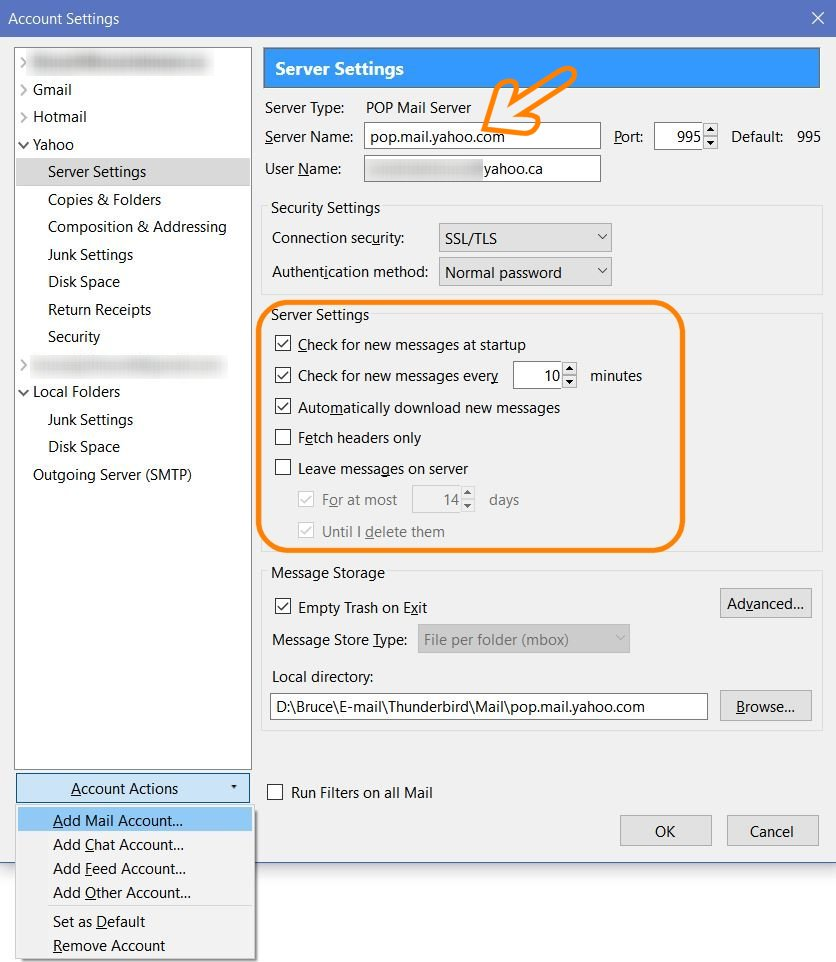Error message in Thunderbird
I have recently started receiving the following error message; "Sending of password for user alanjh367@yahoo.co.uk did not succeed. Mail server pop.mail.yahoo.com responded:" I note other people have had this problem going back more than a year, and I have tried the answers, but to no avail. Can anyone help this technophobe correct this situation please? The "Automatically add" button for Trouble Shooting information (below this box) does not work, and I was unable to find the correct buttons when following "try these manual steps" - as I said, I a technophobe!
Ausgewählte Lösung
Yahoo also wants people to use 3rd party app passwords. Perhaps you need to set this up.
Yahoo: Manage Yahoo app passwords Understand and create 3rd party app passwords OR Temporarily allow or deny access to apps using older security sign in ("temporarily" being the operative word here).
Diese Antwort im Kontext lesen 👍 1Alle Antworten (9)
Coincidentally, I just answered a question from somebody else who has the same problem with Yahoo POP. For them the issue is intermittent. https://support.mozilla.org/en-US/questions/1155081
So maybe this is a general problem with Yahoo.
Let us wait to see if what the other person is doing will work. If and when we come across a solution for them, I will relay it to you.
OK, the other person had success with creating a new "account" in Thunderbird for the same e-mail address, and it works properly. The problem is that the current "account" in Thunderbird for your e-mail address has a glitch, so is faulty.
First you will create a new "account" in Thunderbird for your e-mail address. Then you will move all the e-mail that you currently have under the faulty account in Thunderbird to the new account. Then you will remove the faulty account.
I will try to give as detailed instructions here as I can to do this. If you have trouble following them, then please find someone there who is better with computers to help you with this.
1. From the Thunderbird menu: Tools: Account Settings.
(If you cannot see the Thunderbird menu, press the Alt key or F10 key on your keyboard to show the menu)
2. Click to select your e-mail account on the left side, then change the name of it on the right side to "Faulty". See my first screenshot below.
3. Select "Server Settings" under your account on the left side. You will see settings like I show in my second screenshot below.
4. Where I have my orange arrow, change "pop.mail.yahoo.com" to "pop.mail.yahoo". This is necessary so then when we create the new account, Thunderbird won't complain that the server is already being used in another account.
5. Where I have my orange box, disable (remove the checkmarks), from all the options. This is necessary so then Thunderbird will not check for e-mails for this account anymore.
6. Click the "OK" button in the bottom right of this "Account Settings" window. That save the settings we just changed.
7. Open the "Account Settings" again, like instructed in step 1.
8. Click the "Account Actions" button on the bottom left and choose, "Add Mail Account". See my second screenshot below again to see this.
9. Enter your name, e-mail address, and password, then press the "Continue" button.
10. See my third screenshot below. Just like in it, you need to change the setting to POP3. Then click the "Done" button.
11. Click the "OK" button in the Account Settings window.
12. Now you will see a new set of folders on the left side of the Thunderbird window for the new account you just set up.
13. Move (click, drag & drop), all the e-mails from the account called "Faulty" to the new account.
14. Open the "Account Settings" again, like instructed in step 1.
15. Click to select the account "Faulty" on the left side.
16. Click the "Account Actions" button on the bottom left and choose, "Remove Account".
17. Click the "OK" button in the Account Settings window.
Finished!
If you encounter a problem where you get the message: "configuration could not be verified - is the user name or password wrong?"
Then you will probably need to use Two-step Verification and a "3rd party app password": Yahoo: Understand and create 3rd party app passwords Manage app passwords
IMPORTANT
I also use POP with my Yahoo e-mail account, and now it keeps complaining that I have the wrong password.
Thus there must be a problem with Yahoo POP e-mail servers right now.
Bruce, Success! Thank you very much for your help - much appreciated. After reading through your instructions, some of which I had seen in previous replies to similar problems, I decided to try a short cut - which has worked. At your step 4 above, I changed from yahoo.com to yahoo.co.uk, then re-inserted my password. Bingo! Thanks again.
I have discovered that the solution to the problem is to change your Yahoo account password. https://login.yahoo.com/account/security
This is a matter of Yahoo not doing things properly in many respects:
1. Security breach that they didn't know about, and took a long time to fix when they were notified of it. Yahoo Security Notice December 14, 2016
2. Sending out notices to some Yahoo users, but not others, that they needed to change their password.
3. Suddenly disallowing POP logins for lots of people, if they don't change their Yahoo password, with no explanation.
4. When they knew there was going to be problems because of #3, they post on their forum instructions (Mail Client Failing to connect to Yahoo Using POP?), that have nothing to do with the actual issue.
The fact that people using Yahoo IMAP e-mail are not having any problems indicates to me that Yahoo doesn't want people to use the older POP protocol. If they say that, though, they will incur the wrath of millions of people who still want to use POP. Instead, they would rather make things so difficult for people to use POP, that they switch to IMAP on their own.
I have now changed my password at Yahoo, and on my account within Thunderbird (I finally found out how to do it by trial and error!!), but despite a re-start of my laptop, I am not being prompted to confirm my password when Thunderbird opens up, and therefore I am still getting the message "Sending of password for user alanjh367@yahoo.co.uk did not succeed. Mail server pop.mail.yahoo.co.uk responded: What now folks?
I have now tried deleting my passwords from Thunderbird, closing and re-opening Thunderbird, and then re-entering password when prompted to do so. Unfortunately, I am still getting "Sending of password for user alanjh367@yahoo.co.uk did not succeed. Mail server pop.mail.yahoo.co.uk responded:" It seems odd that it initially worked when I changed it from .com to .co.uk, but now updating my password at Yahoo has started the problem all over again!
Ausgewählte Lösung
Yahoo also wants people to use 3rd party app passwords. Perhaps you need to set this up.
Yahoo: Manage Yahoo app passwords Understand and create 3rd party app passwords OR Temporarily allow or deny access to apps using older security sign in ("temporarily" being the operative word here).