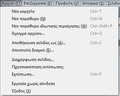How to remove shortcuts which appear next to every action/button on a non Roman character set version of Firefox
Suddenly my browser start appearing the shortcut keys next to every button. For instance next to “File” I got an “(F)” and next to “new window” I got an “ctrl + N”.
I understand that those are the keyboard shortcuts I may use. But, is there any way I can hide them from appearing next to every action?
I am currently use the greek version of the browser, but I think It doesn't make any difference.
Geändert am
Alle Antworten (12)
here is any image of the issue
On my English U.S. Windows, I have always seen those "access key" hints.
Could you try this and see whether it makes any difference:
(1) In a new tab, type or paste about:config in the address bar and press Enter/Return. Click the button promising to be careful.
(2) In the search box above the list, type or paste keys and pause while the list is filtered
(3) If the intl.menuitems.alwaysappendaccesskeys preference is set to true try double-clicking it and editing it to false
Clarification: On U.S. English, the access key is underlined instead of being shown in parentheses, except for Inspect Element (Q) on the right-click context menu (since the letter Q doesn't exist in Inspect Element). What always shows is the keyboard shortcuts.
Geändert am
Actually, it's probably not that. Maybe you were using an add-on to hide those keyboard shortcuts and it stopped working?
Thanks for helping me! Unfortunatly I couldnt fix it this way.
And it's even more weird that even though i re-install firefox (and I also remove user data and settings) i still face the same issue...
As for any add-on, no i wasnt use any to hide the shortcuts. In any other computer i am working, firefox appears without those shortcuts
Did your Firefox perform a Refresh during your update? The tell-tale sign is a folder on your desktop named Old Firefox Data (possibly localized to Greek but I don't know). If you find such a folder, it may contain some customization that you were using before, such as CSS rules in a userChrome.css file.
No, I dont have any folder in my desktop (dont worry about the language, if there was any, i would know, no matter in what language it would be).
But I didn't update Firefox. I re-install it, just in case, it would fix the issue.
Maybe this will help ( from http://lifehacker.com/397192/have-keyboard-shortcuts-always-show-in-windows-menus ):
"To have Windows always show the keyboard shortcuts next to menu items for easier learning: 1. head to the "Ease of Access Center" in Vista's Control Panel, 2. un-check "Underline keyboard shortcuts and access keys," and 3. hit apply. In XP, right-click on the desktop, hit "Properties," head to the Appearance tab, click the "Effects" button, then check the "Hide underlined letters ..." option. Now your toolbar menus will always have their keyboard access letters underlined, saving your wrist a trip to the mouse or trackpad"
However it's 2016 so maybe the above is out of date :-) ?
Cron8: Please let us know if checking the "Hide underline letters..." option works
Cheers! ...Roland
Geändert am
Thanks for helping me :)
Unfortunatly this solution didn't solve the issue. And actually i get the shortcut "reminders" (let's call it that way) ONLY in Firefox...
Any other program seems to appear (and work) fine! Even Firefox Portable works ok without the shortcut in the menu bar...
It's actually that capital letter inside a bracket that appears in menu bar...
The one prnt screen comes from 'normal' firefox, the other from portable firefox...
Hi again cron8:
Sorry that we weren't able to solve your problem.
If you believe that this is a bug, please feel free to file a bug report on Bugzilla so that the developers can take a look into the issue.
JUST IN CASE YOU HAVENT TRIED FIREFOX SAFEMODE:
If you are interested in troubleshooting this issue further, please try running Firefox in Safe Mode and see if the issue goes away while in Safe Mode. This mode is a troubleshooting mode that temporarily disables add-ons, hardware acceleration and reverts certain Firefox settings.
Cheers!
...Roland
Hi cron8:
Since it's Friday :-),
I spoke with a Firefox desktop QA engineer who said that this is the expected behaviour (showing the English keyboard shortcuts) when using a localized version of Firefox with a non Roman character set (like the localized Greek version of Firefox) on an English version of Windows. In fact I just reproduced this using Greek Firefox on Windows 10 EN-US.
He assures me that this has always been the case (at least for the last few years) and to his knowledge there's no way to turn it off.
Happy weekend!
...Roland
Coincidentally (?), a user posted comparative screenshots of Firefox 48.0.2 and Firefox 49 on Reddit showing the same issue:
https://www.reddit.com/r/firefox/comments/544icj/firefox_49_changed_localized_menu_navigation_keys/