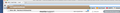hello i need help——could you please direct me to a possible e mail for firefox troubles——-home icon moved, customize does not work, content menus not showing
hello
i need help——could you please direct me to a possible e mail for firefox troubles——-home icon moved, customize does not work, content menus not showing in full,org. 1 password says it is installed and should be on the bar, no where to be found. tried refresh and only got my self into more trouble, finally got to where i was before but not completely please send me info on who to ask questions and help. been using firefox for years
Alle Antworten (6)
Hi, this is the place to ask questions, Mozilla does not have email or phone help.
To start with, try Firefox Safe Mode to see if the problem goes away. Firefox Safe Mode is a troubleshooting mode that temporarily turns off hardware acceleration, resets some settings, and disables add-ons (extensions and themes).
If Firefox is open, you can restart in Firefox Safe Mode from the Help menu:
- Click the menu button
 , click Help
, click Help  and select Restart with Add-ons Disabled.
and select Restart with Add-ons Disabled.
If Firefox is not running, you can start Firefox in Safe Mode as follows:
- On Windows: Hold the Shift key when you open the Firefox desktop or Start menu shortcut.
- On Mac: Hold the option key while starting Firefox.
- On Linux: Quit Firefox, go to your Terminal and run firefox -safe-mode
(you may need to specify the Firefox installation path e.g. /usr/lib/firefox)
When the Firefox Safe Mode window appears, select "Start in Safe Mode".
If the issue is not present in Firefox Safe Mode, your problem is probably caused by an extension, theme, or hardware acceleration. Please follow the steps in the Troubleshoot extensions, themes and hardware acceleration issues to solve common Firefox problems article to find the cause.
To exit Firefox Safe Mode, just close Firefox and wait a few seconds before opening Firefox for normal use again.
If the Home button is still in the wrong place, Customize should work if the problem (most likely an add-on or theme) can be solved in Safe Mode: Customize Firefox controls, buttons and toolbars.
When you figure out what's causing your issues, please let us know. It might help others with the same problem. Thank you!
thank you, did solve everything, but it's ok. now another thing has popped up the search engines menu pops up as soon as i input one letter in the search box. google. in preferences i have unchecked 'show search engines, etc.' and it covers the search bar so i can't see what i am typing, does not move. please help again. sorry to be such a pain. i uploaded what i am speaking about
https://support.cdn.mozilla.net/media/uploads/images/2016-07-09-12-49-48-479758.png
You can consider to move the search bar to the "3-bar" menu button drop-down list via Customization mode or via the right-click context menu of the magnifier icon (Move to Menu).
thank you for esponding, no luck did not work
Start Firefox in Safe Mode to check if one of the extensions ("3-bar" menu button or Tools -> Add-ons -> Extensions) or if hardware acceleration is causing the problem.
- Switch to the DEFAULT theme: "3-bar" menu button or Tools -> Add-ons -> Appearance
- Do NOT click the "Refresh Firefox" button on the Safe Mode start window
finally, with all your help, thank all of you that have responded to my situation. i don't know how, but i wound up with a 3 bar header, search on the toolbar (i think) with content menu not popping up when i enter a search. i do have another search next to the address bar that i will not use. (suggestions pop up and covers the search bar). i unchecked boxes in preferences but it did not work. i guess i can live with it. once again thank all of you