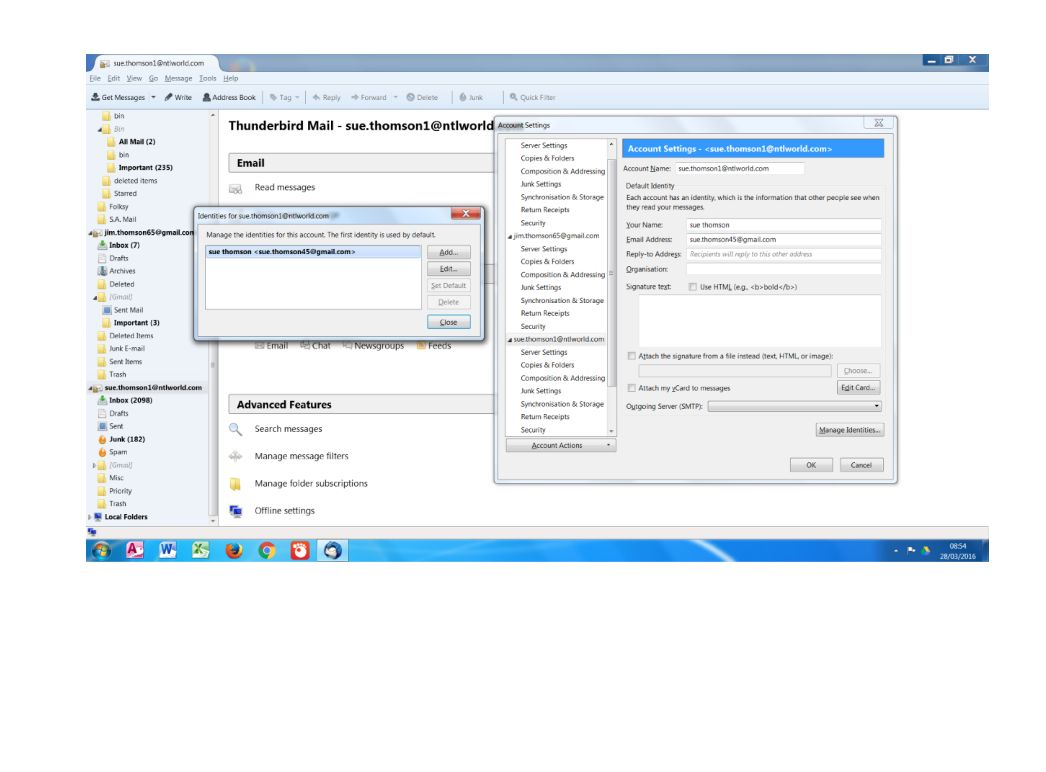my.wife@ntlworld.com@imap.ntlworld.com is incorrect -how to correct ?
when i open thunderbird it receives mail on my two accounts and then asks for a password on my wife's account her account name should be my.wife@ntlworld.com but it's shown as my.wife@ntlworld.com@imap.ntlworld.com
What's gone wrong ?
Alle Antworten (8)
Exactly ! If I go to account settings/manage identities then my wife's account is no longer there. However it still appears on the panel on the left hand folder pane. I sent her an e-mail from my laptop and it hasn't shown on Thunderbird but when I use ntlworld webmail it has shown up there !
further to my last e-mail 3/27/16, 11.17pm the test e-mail i sent to my wife's account has now appeared on the Thunderbird inbox. Still no account identity on on settings/manage identity
can you please post an image of that pane showing her account?
and the screen you get in account settings. With three accounts all of them should appear in the list so we can see this oddity.
here's a view of everything
have a look at the other ntworld account and check the identities on that one as well... I know you concentrating on your wife's account, but let look at the otters as well.
As a completely off side comment.
In the gmail account in sever settings click the advanced button and in IMAP sever directory insert [gmail] it will fix up the folder list for the account.
Hi Matt, Checked all the accounts and they seem fine. (is it correct that all accounts show the outgoing server as 'Google Mail - smtp.googlemail.com') Have inserted the [gmail] thingy in the Advanced /IMAP server
Jim.
Just a comment…
You seem to be quite relaxed about labelling. I would suggest that if this account has no relation to ntlworld then its name should reflect that. We saw something similar with both "gmail" and "ntlworld" against your smtp settings.
The fact you have these both of these names suggests you have reconfigured an existing account. Please, when adding an account, always set up a NEW account rather then adjusting an existing one.
Why?
- If it's an IMAP account, all your existing messages will disappear when Thunderbird connects the account to the new server. (They may disappear anyway, in due course, but this gives you a chance to rescue them before it's too late.)
- If one is POP and the other IMAP, disaster may ensue. These are two different protocols and their message stores reflect those differences. They are not interchangeable.
Geändert am
Hi Zenos, Thanks for your perseverence in trying to resolve this problem but I'm afraid you are losing me. I'm not 'relaxed' about labelling just ignorant about what it is. When my current pc was set up for me in 2013 and TB installed for the first time, this is the way it came. My original ntlworld account was POP3 and I understood that everything went over to IMAP when first installed. All the sub-folders you see in the j.f.thomson@ntlworld.com identity are as installed, I would love to make it more concise but lack of knowledge prevents me from messing about. Why there is a 'sent' and a 'sent mail' and three 'bins' is beyond me ?
The reason my wife's account refers to ntlworld is that I was attempting to delete her original ntlworld account as you suggested. I tried to set up a NEW ntlworld account for her but the server tells me that the account already exists !
I am totally in the dark, I think I need to find someone local to me to assist. Incidentally I see that the other two accounts are much neater - presumably as a result of the changes suggested by Matt earlier today ?