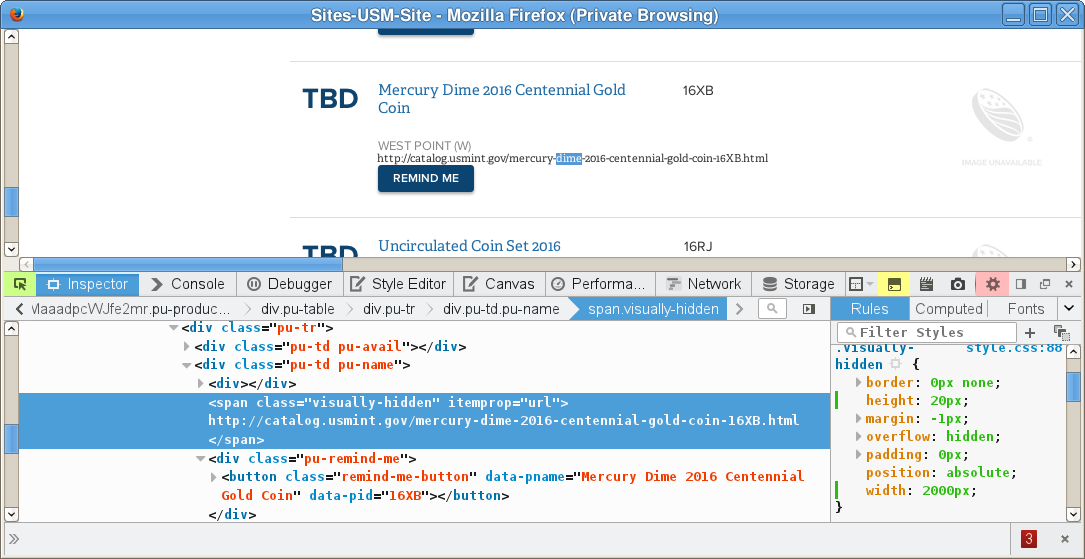"Find" finds more than one instance of a word but I can only see one
Example page: http://catalog.usmint.gov/product-schedule/?view=all I do a find for the word dime and it finds one instance and highlights it and the message says 1 of 2 matches. But when I click on the down arrow for the next instance the message says 2 of 2 matches but the page didn't change and the highlighting goes away. I scroll through the page looking for the second dime but don't see anything else highlighted. I select highlight all and only the one I first found is highlighted. Maybe if there was an option to blink the found instances to make them stand out more I could see it, but for now I can't see the second dime.
I am running NoScript 2.9.0.2 and told it to "temporarily allow all this page" and I get the same result.
Ausgewählte Lösung
The second dime is part of a hidden command. Do not worry about it.
Diese Antwort im Kontext lesen 👍 0Alle Antworten (7)
There is a Remind Me button just under Mercury Dime 2016 Centennial Gold Coin
The coding for it is; <button class="remind-me-button" data-pid="16XB" data-pname="Mercury Dime 2016 Centennial Gold Coin">Remind Me</button>
I understand your answer and accept it (and really appreciate the quick response). But that doesn't really fix the problem. I still don't SEE the second dime and nothing is highlighted so the net effect is that visually only one instance was found. I also understand how it might be difficult to tell if a found instance is actually visible or hidden behind something, but since I'm only interested in finding something I can see, if an indicator was displayed for each instance I can't see it would reduce confusion. The question why might come up but you can explain that somewhere else and not have to deal with it again.
Ausgewählte Lösung
The second dime is part of a hidden command. Do not worry about it.
There is a span with height:1 and width:1 that has a link that includes the 'dime' text. This item is only visually hidden because of its dimensions (1x1), so you do not see this link text.
<span class="visually-hidden" itemprop="url">http://catalog.usmint.gov/mercury-dime-2016-centennial-gold-coin-16XB.html</span>
Geändert am
That's my point. The link is visually hidden. Consequently when the software says it's found a second instance and I can't see it I begin to mistrust the software. If the software tells me it's hidden, that it's intended to be hidden then I won't waste my time looking for the second instance of the word.
I'm searching for all visible occurrences of the word. I'm not interested in finding hidden, not visible occurrences of the word. Show me all the visible words and tell me which or how many are hidden or part of the code behind the scenes and I'll be happy. But don't tell me there are 2 instances when I can only see 1.
For what it is worth, I see the same happen in Google Chrome: two occurrences, but the second result is hidden. It is hidden in this case because the website specified dimensions that are too small (1x1) to show the content of the element.
As you can see in the second screenshot in my above reply, the second occurrence shows with the 'dime' search text highlighted when I use the DOM Inspector to increase the height and width.
You're looking at this from a technical viewpoint and I'm looking at this from a user's viewpoint. As a user I see the page as if it were a word document formatted with text and lines and pictures. When I search for the text dime I expect to see each occurrence of that text. I'm not interested in any of the text formatting commands or the picture formatting commands or any of the background behind the scenes stuff that makes the page look the way it does, I only want to see the text dime. When I search the word document that's all I get, just the text dime. I'm expecting to see the same results in this case as well. Obviously the second occurrence was not intended to be seen which is why you and I don't see it and you have to use a special tool to show it. I don't have the tool nor do I want to use such a tool.
As a technical tool Find probably works well when trouble shooting an error on a page. As a user searching for multiple occurrences of a word Find is an overachiever which causes confusion when it finds a word that can't be seen under normal circumstances.
I'm not trying to make trouble or start a fight. I've been a software developer for many years and I understand what's going on and why things are hidden and not. My intent is only to make the Find tool a little more user friendly for those who don't have the technical background or understanding for when the tool says there are 2 instances but the user can only see 1.