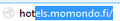Firefox link autofill
For a long time I've been looking for a solution to remove single links from my firefox link autofill. But so far I've come up only with removing every thing in my firefox and that's not an option for me and that's extremely stupid solution to be honest :P To make it more clear, with link autofill mean, when you start typing in a link in firefox and it automatically shows end of it. In my case it's been gathering all of these useless links that I've never heard of and I have no idea how to get rid of them. At first the autofill was great but now it's getting on my nerves. I added some pictures to show u what I mean. When trying to go to hotmail it gives me some random site that I might have visited once.
Lemme know what you think I should do. Thanks.
Alle Antworten (2)
There are several things you can do.
1) When something comes up as you type, use the arrow button to highlight that enter, and press Delete.
2) Tell Firefox to not remember those things.
Use these steps to remove saved (form) data from a drop-down list:
- click the (empty) input field on the web page to open the drop-down list
- highlight an entry in the drop-down list with the mouse or cursor Down key
do not click the mouse or press the Enter key - press the Delete key (on Mac: Shift+Delete) to delete the highlighted entry
You can check for problems with the places.sqlite database file in the Firefox profile folder.
- http://kb.mozillazine.org/Bookmarks_history_and_toolbar_buttons_not_working_-_Firefox
- https://support.mozilla.org/kb/Bookmarks+not+saved#w_fix-the-bookmarks-file
- Places Maintenance: https://addons.mozilla.org/firefox/addon/places-maintenance/