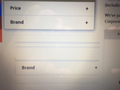Page layout is corrupt in Firefox
I am building a website and for the first time I am noticing that the layout is showing ghost-edges and repeats of elements on the page as I am scrolling down. Sure, I have turned of the "Use Graphic Acceleration..." option, but I can tell every visitor to do this when visiting the site. What am I doing wrong and what are my options?
Any commentary, advise or suggestion is welcomed!
The website page to test is http://360fitnesssuperstore.businesscatalyst.com/cardio/treadmills
Alle svar (5)
Other than this, I saw no problems on the page.
Hello,
In order to better assist you with your issue please provide us with a screenshot. If you need help to create a screenshot, please see How do I create a screenshot of my problem?
Once you've done this, attach the saved screenshot file to your forum post by clicking the Browse... button below the Post your reply box. This will help us to visualize the problem.
Thank you!
Thanks FredMcD,
Here is a screenshot of the issue on another screen other than the one I am using today.
Another..
Check your zoom controls.
<Control> + (plus) enlarge <Control> - (minus) reduce <Control> 0 (zero) restore
If it works fine for you when you disable hardware acceleration then this wouldn't mean that other visitors have the same issues as you have with hardware acceleration enabled. All such hardware acceleration related issues can be different for each user in cases where Firefox has a problem with the graphics display drivers.
Ændret af cor-el den