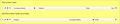Where does Tbird save the Message List Columns config
Hello,
This article: https://support.mozilla.org/en-US/kb/message-list-columns explains how to configure Thunderbird's Message List Columns. And if it stayed like that I wouldn't be here today...
I have 5 IMAP accounts. I want ALL Message List Columns for all folders for all accounts to be the same. Once again I started my PC this morning and some of the columns are hidden, the sort order of the columns has changed and these unwanted changes are not reflected throughout all accounts. It's an annoyance that has followed me on whatever PC I have used Tbird on for years. If it were simply a case of resetting the Message List Columns display ONCE that would be acceptable, but I have to do it 5 times, once for every IMAP account.
IMPORTANT! Deleting and Reinstalling Tbird does NOT resolve my issue. I have tried, multiple times on at least 2 PCs. I have a Lubuntu PC on which I haven't noticed this behaviour but it is an occasional PC so it's not a fair comparison.
Can somebody please tell me where Tbird stores the saved Message List Columns config so at the very least I could just stop Tbird, Restore the saved config and just reopen it to have my Message List Columns displaying as I want?
Or, even better, if somebody could tell me how to stop Tbird randomly losing my Message List Columns configuration.
Either solution would work for me. This issue adds to the stress of an already stressful life. Any constructive help would be gratefully appreciated.
Chosen solution
Mungow said
In the meantime, unless I have misunderstood, are you suggesting that I switch off mail scanning with my AV program? Isn't that a security risk?
Sure it is. But the real question is not is it a risk, the real question is how dig risk. Getting out of a chair and walking to the door is also a risk, but we consider it acceptable and do it quite a lot.
Similarly to the walk to the door analogy, turning off email scanning is a risk, but I is also a limited risk. One most of us here feel is acceptable.When an infected email arrives, it is stored as plain text. Given that Thunderbird does not execute any scripts in emails that plain text "threat" is a bit like having Ebola in a glass jar in a lead container. It is there, it has potential to do damage, but as it is it is harmless.
Reading the email will do nothing as Thunderbird will ignore the scripts it might contain, so your real risk is remote images and attachments. I have never heard of anything more that remote tracking being done with images, and that does not change with email scanning.
Attachments however has significant destructive potential. But until you select to open them, they are stored as text like the rest of the email. You could argue that they really do not exist until opened as opening or saving causes the MIME encoded text to be converted back into whatever constituent parts the attachment had.
So Thunderbird builds the attachment and saves it to your temp folder to pass a file name o the operating system to open the file. Any anti virus worth the effort to install monitors the temp folder for new files and scans them as soon as they are created. It also monitors system memory for a virus. So at this point is whacks the infected attachment on the head.
So yes it is a security risk, but the reality is that the overall risks are minor. It may also be your anti virus is not actually scanning your mail on all accounts now. The market leader Nortons, can only scan email on pop mail accounts without SSL or TLS connection security. That is almost no mail provider these days. The Norton product is not alone. Most either do not scan encrypted connections or hack the data stream to do so, with sometimes calamitous results.
Read this answer in context 👍 1All Replies (8)
I forgot to add this:
re :Deleting and Reinstalling Tbird does NOT resolve my issue.
No it wouldn't because the issue you are experiencing has nothing to do with the actual program. Uninstalling and reinstalling the program rarely resolves issues.
In your case it sounds like the stored settings in your profile folders are not being updated.
This could be due to corrupted file being unable to update or you have a product like CCleaner running which is auto deleting your session data.
Do you use CCleaner or similar product? If yes, please do not allow those kind of programs to scan any Thunderbird folder.
Thanks for your reply. No, I don't have any automatic cleaners installed apart from Avast and the occasional manual scan with Malwarebytes and Adwcleaner. But they are not installed, they're just run on demand.
If I could find out where these Message List Columns settings are stored I could probably deal with this myself. Maybe I have a corruption in my profile folder but I'd rather chew on a scorpion's tail than have to set Tbird up again with 5 accounts holding a total of 22Gb of mail.
Modified
I would not recommend any of those scanning any Thunderbird folder or file.
If you suspect something is a miss with an email or an email in a folder, it is much better to export emails in a particular folder as .eml files to another folder on desktop maybe one you create called 'TB scan'. Then run a scan on the 'TB scan' folder to see which email is causing the issue. Then you can delete that email in Thunderbird and delete all contents in 'TB scan' folder.
Before you reset files just in case of corruption, please make sure non of those programs have any access/scanning of thunderbird files and folders. That includes the TB program and TB User/Appdata/Roaming. Thunderbird profile folders. It also includes on TB program startup and email scanning.
In Thunderbird
- Help > Troubleshooting Infromation
- click on 'Open folder' button
a new window opens showing contents of profile name folder.
- Close Thunderbird now.
scroll down , locate and delete the following files.
- mailviews.dat
- panacea.dat
- session.json
- xulstore.json
start Thunderbird. new files will be created. Do not start to read email etc, just reset the column headers. What you now select should populate those files.
- select Inbox folder of the top mail account
- Using the drop down column picker
- Select the column headers you want
- Set them in the order you want to see them; left to right.
- Set the sort order eg: Date with newest email at top
- Using the drop down column picker
- select: 'Apply columns to...'
- select: 'Folder and its' children..'
- Select: 'mail account name'
- Select: 'mail account name' (not the folders) to apply to all folders.
- Repeat the last section to 'Apply columns to' but this time choose another mail account name'
- repeat to get all mail accounts using that set of column headers.
When happy, before selecting any emails etc, exit Thunderbird. Allow some time for background processes to complete. Restart Thunderbird. Are the column headers correct?
Mungow, did that help?
Thank you very much for that detailed information! This has solved my problem (and a couple of others where Thunderbird was not saving my settings).
In the meantime, unless I have misunderstood, are you suggesting that I switch off mail scanning with my AV program? Isn't that a security risk?
Chosen Solution
Mungow said
In the meantime, unless I have misunderstood, are you suggesting that I switch off mail scanning with my AV program? Isn't that a security risk?
Sure it is. But the real question is not is it a risk, the real question is how dig risk. Getting out of a chair and walking to the door is also a risk, but we consider it acceptable and do it quite a lot.
Similarly to the walk to the door analogy, turning off email scanning is a risk, but I is also a limited risk. One most of us here feel is acceptable.When an infected email arrives, it is stored as plain text. Given that Thunderbird does not execute any scripts in emails that plain text "threat" is a bit like having Ebola in a glass jar in a lead container. It is there, it has potential to do damage, but as it is it is harmless.
Reading the email will do nothing as Thunderbird will ignore the scripts it might contain, so your real risk is remote images and attachments. I have never heard of anything more that remote tracking being done with images, and that does not change with email scanning.
Attachments however has significant destructive potential. But until you select to open them, they are stored as text like the rest of the email. You could argue that they really do not exist until opened as opening or saving causes the MIME encoded text to be converted back into whatever constituent parts the attachment had.
So Thunderbird builds the attachment and saves it to your temp folder to pass a file name o the operating system to open the file. Any anti virus worth the effort to install monitors the temp folder for new files and scans them as soon as they are created. It also monitors system memory for a virus. So at this point is whacks the infected attachment on the head.
So yes it is a security risk, but the reality is that the overall risks are minor. It may also be your anti virus is not actually scanning your mail on all accounts now. The market leader Nortons, can only scan email on pop mail accounts without SSL or TLS connection security. That is almost no mail provider these days. The Norton product is not alone. Most either do not scan encrypted connections or hack the data stream to do so, with sometimes calamitous results.
Many thanks!
All issues answered and resolved :)