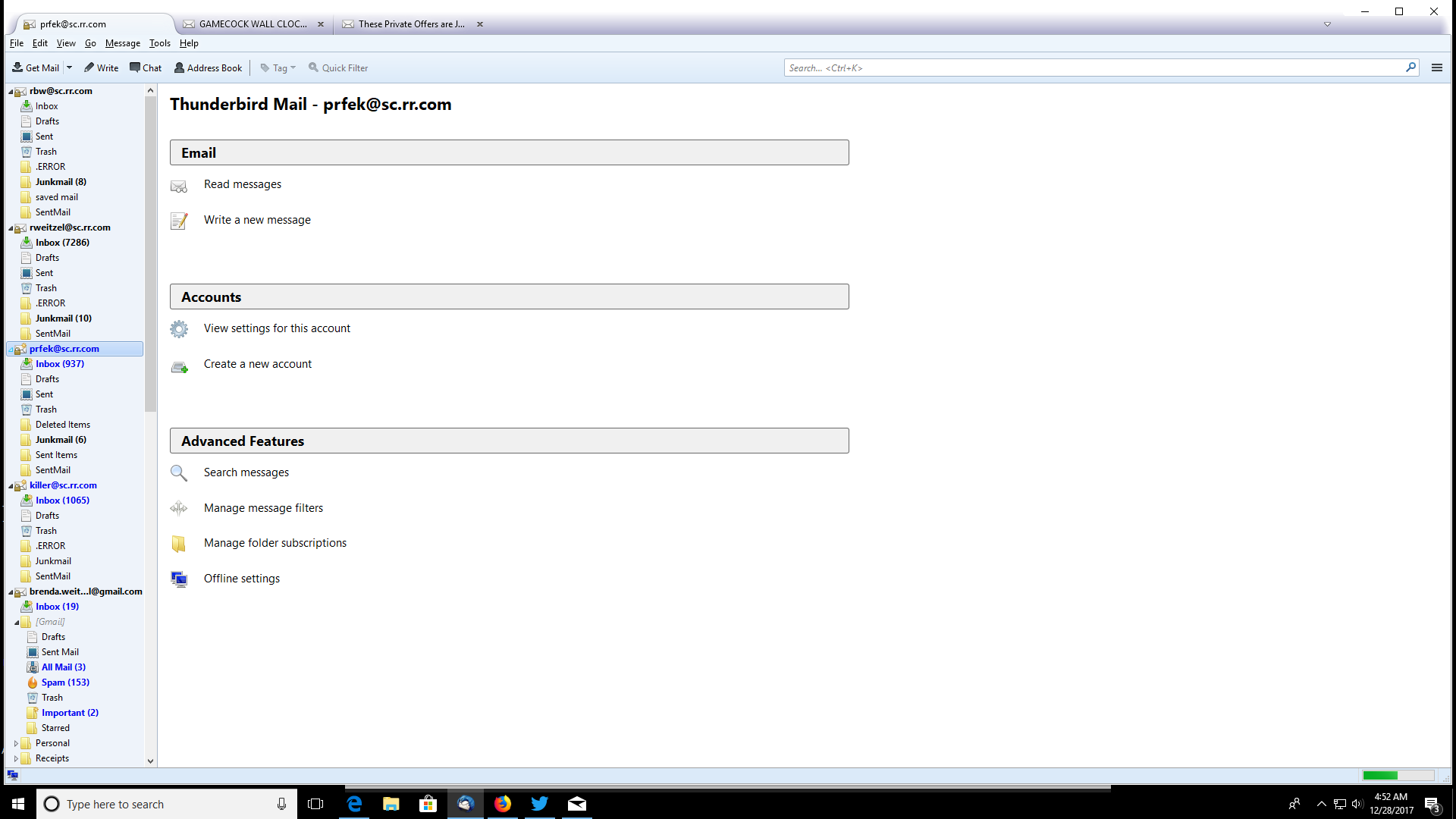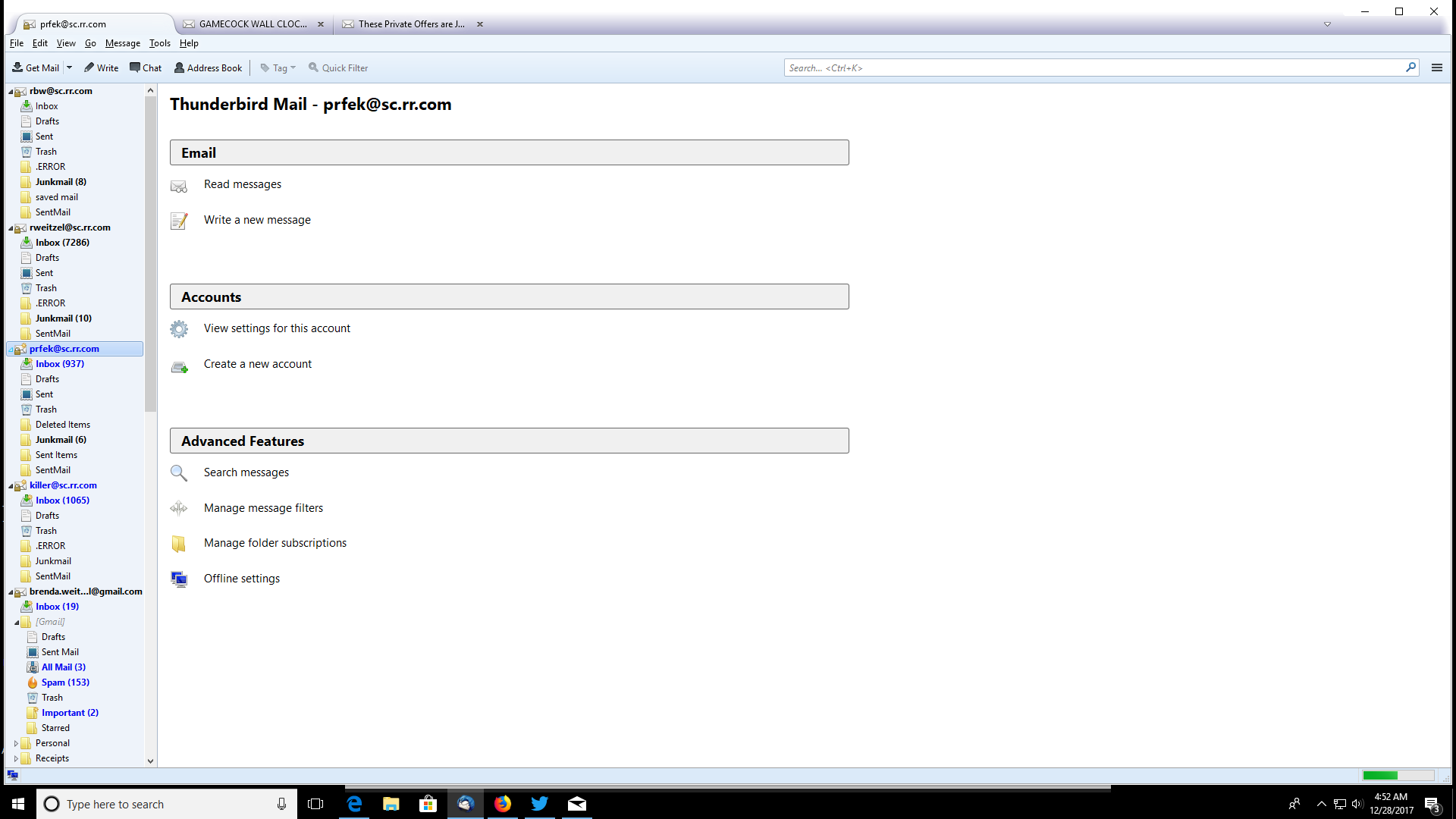Is there a way to get rid of the email, accounts, advance features page and just go directly to my inbox?
When you open thunderbird there is the page described above. You have to click on read messages to go to the inbox. I would like to get rid of this page and to just go directly to my inbox without the extra step of having to click on read messages for each of my email accounts.
All Replies (7)
Please provide a screenshot.
https://support.mozilla.org/en-US/kb/how-do-i-create-screenshot-my-problem
This is the screen I would like to get rid of and when I look at my mail just have it there to read.
OK, that's called "Accounts Central".
By design, Thunderbird should be able to restore whatever you were looking at when you closed it. If it forgets what you were looking at, are you doing anything to make this happen? Do you use CCleaner or any similar cleaning-up utilities? If so, I'd advise setting them to ignore Thunderbird's profile. These tools generally do more harm than good.
One other thing to look at is the default start page. This is set under Tools|Options|General→Thunderbird Start Page. I'm not sure that Accounts Central is an option you can select but it's worth checking.
I don't think you understand what I want to do. When I click on my email address on the left side, I just want my email to open up so it can be selected and read. This page that requires you to have to click on read messages for each of my email addresses is a pain. I would like to just eliminate that extra step that it requires. There must be some way to make it go away.
If you insist on clicking the address in the Folder Pane you get that you see. If you want to see the Inbox try clicking INBOX instead.
Thank you so much. It was kind of "STUPID" of me to not see this before. I really appreciate your help and have a very Happy New Year.
Rob
Sometimes we look too close to be able to see the solution. Happy New Year to you also.