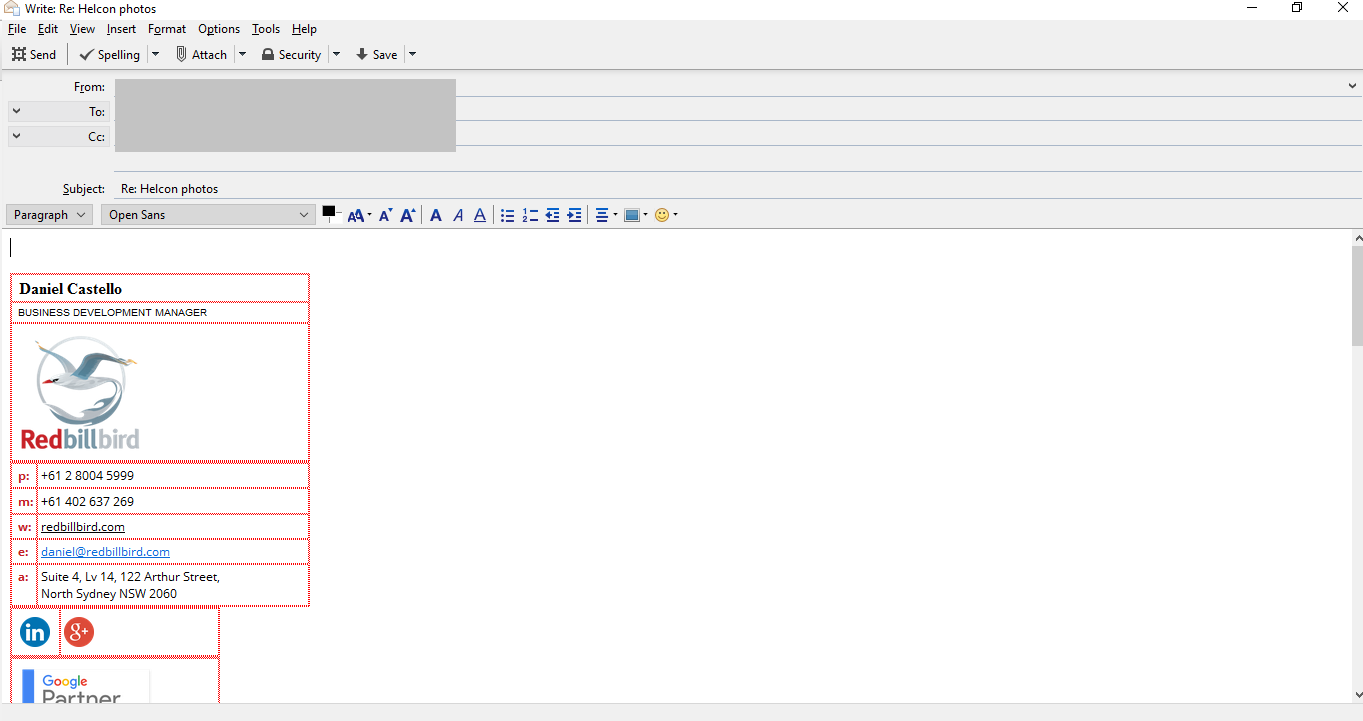Signature format changes when Reply or Reply All after last update
Hi there, I use a HTML signature. Just updated Thunderbird to 45.0 and now when I reply or reply all to an email, the format of the signature changes. That wasn't happening before the update. Any ideas? Thanks :)
All Replies (7)
changes how?
Please take a look at the attachments. 01-original 02-when Reply or Reply All The font type and size also changes when I Reply or Reply All, compared to the one when I Write, Thanks mate.
have a look at the font name in the reply all. My guess is you will see "Not installed" after it.
Correct, if I click in the part that changed it shows "Times New Roman",serif (not installed). The font used in the HTML code is Open Sans and everything was working perfectly before the update. Now the text format for the email itself also changes. Any clues?
Is there a way I can go back to the previous version? I send emails all day long and just can't have this sort of issue right now :(
Unfortunately I think you need to look again at the fonts in use. The not installed is basically in most cases a misnomer, as the parsing of the font string is not correct in the HTML and the .,serif is included in he item checked. This is a bug that will be addressed in 45.1 which should be released next week.
But that is not your problem. What appears to be your problem is your not using the font your think you are, hence the change on the reply and reply all.
While your seeing this now, I actually think the issue has been with you all along, but the editor bug fixes have made it visible to you now.
Looking at the text involved there, the reply all text is showing your name in black, the other is showing it in red.
Drop me a line at unicorn dot consulting at gmail dot com. Include a little text before your signature. I would like to see the actual HTML and see what is really in there. You might also do a reply all to this message to the forum and stick my address into the mail so I can see that as well.
Modified
Hi Matt, I really appreciate the time you are taking to help me out with the issue. I always "test" all types of sending methods before I start sending email to people (work related) and I assure you that before the update, there was absolute no problem with our email signatures, including mobile phones.
Issue 1: The Reply and Reply All text is showing my name in a different font type as well as colour.
Issue 2: The text before the signature also changes its format. Different font type and size.
I'll definitely send you an email but in the meantime I'm struggling a bit at work with this so is that a way I can reverse the update?