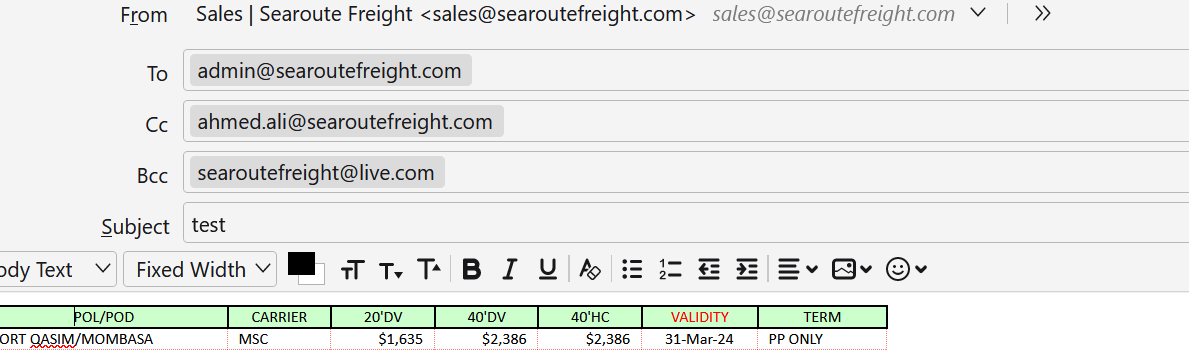Signature by email address and message forward
Dear Team,
There are two problems i found out in in newer version of thunderbird.
1) When we try to forward message, we never get space to write and it comes with different fonts and preformat, when we click it to Body text it comes with preformat automatically without our given command to Body text. Kindly fix it so we could use more comfortably.
2) When we get email sent by ourselves we click on edit as new see 2nd pick, when we click from 2nd account, signatures comes from new account, in previous version when we use CTRL Z, signature's were vanished, so we were more comfortable with that version, see pick 3 and now we delete manually which comes with extra space.
I previously commented on same but no response. Could you please able to solve this issue?