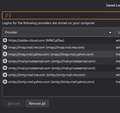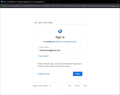Unable to add a Gmail account - Unable to login at server. Probably wrong configuration, username, or password
When I attempt to add a Gmail account, I get this error - "Unable to login at server. Probably wrong configuration, username, or password"
Below are the steps with screenshots: - checked for no cookies to prevent Google from asking for an actual login - no stored google passwords - didn't put in my password on setup - TB finds the available configuration - prompted to login at google - add google password - allow access - error message
I have restarted Thunderbird. I have checked for updates (even though I have it on auto-update).
Are there settings on my Google or Gmail account that could prevent this from working?
trentwhip-fox দ্বারা পরিমিত
সমাধান চয়ন করুন
I finally found the solution. I use 2FA on my gmail account. I dug up a support page in the gmail docs that indicates 2FA is not compatible with current method and I must create an app password.
Once I did that and recreated my account (had to do it manually) - it now works.
প্রেক্ষাপটে এই উত্তরটি পড়ুন। 👍 0All Replies (8)
Is the PC set to allow cookies? You weren't explicit on that,
I assume that is under Settings > Privacy & Security > Web Content (see screenshot). Or are you referring to a setting someplace else, like my default browser?
Yes, that's it.
Verified it was checked. Shut down/restarted Thunderbird. Same result.
Tried out Troubleshooting mode (as suggested in https://support.mozilla.org/en-US/questions/1478092), same result.
I do run a firewall and Adguard but verified nothing is being blocked.
The frustrating part is that gmail worked earlier this year and recently (not sure on the timeframe, but in the last 4-6 months) started giving me errors, saying it couldn't connect. I read through a bunch of forums and troubleshooting docs here at the time and decided to back up the mail file, delete the account, and re-add it. I couldn't get it to add (same error I've written about here) but I left it alone until I had a chance to spend some time trying to figure out what is going on.
Since I hadn't made any changes to Thunderbird when this all started, I assumed either an update to Thunderbird changed something or Google changed something. I'm not sure which yet.
Well, I can't see whatever might be the problem. Maybe someone else on this forum will have suggestions.
Anything else I can try? Is there a setting for verbose logging? Is my only option to delete my existing installation and reinstall?
Try it with Windows running in safe mode, to bypass any startup apps that might be interfering, especially security/AV/VPN apps.
Check the gmail website to confirm IMAP is enabled, and disable two-factor authentication if it's set on the account. Use the account password in the OAuth dialog, not an app password.
Remove any entries in Saved Passwords in Settings, then restart TB.
চয়ন করা সমাধান
I finally found the solution. I use 2FA on my gmail account. I dug up a support page in the gmail docs that indicates 2FA is not compatible with current method and I must create an app password.
Once I did that and recreated my account (had to do it manually) - it now works.