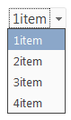How to modify jump list / drop down menus behaviour on Firefox?
I'm trying to change the behavior of jump menus / drop down menus on Firefox (pic related). I used to be able to type the first letter (or more) for an item and it would automatically select it. Now it will simply highlight it, but if I tab or click away the option won't change. Is there a way to change this?
In case it's relevant, I'm running Firefox Nightly 41.0a1 (2015-06-29).
All Replies (5)
If you were attaching a screen shot, unfortunately, it did not come through. You can post a reply to yourself and attach the image that way.
https://support.mozilla.org/questions/1069675#question-reply
The "accelerator" keys should still work, but if there is a duplicate, then Firefox simply selects the first one rather than activating it. Edit: I was thinking of Firefox menus, but if you are referring to items in a page/form, the behavior may be different.
jscher2000 - Support Volunteer দ্বারা পরিমিত
I attached it again, it's just an example of the lists I'm talking about. Whenever they are "extended" (like in the pic) Firefox will just highlight whatever I type, but not select it. However, when they are not extended and they only show the currently selected item, typing the first letters of one of the options will select it.
So what I'm looking for is an option to enable this second behavior for the first case (i.e. typing the first letters and selecting the option, not just highlighting it).
Edit: Yes, I am referring to items in a page/form.
user1227216 দ্বারা পরিমিত
Does the problem page use a basic select control like this one?
In Firefox 38.0.5, it still works as expected...
Yes, those are the exact jump lists/drop down menus I'm talking about, and yes the problem happens in that URL too.
I just installed and tried it on Firefox 38.0.5 and it works as it used to work on Nightly, so I'm guessing this is a Nightly issue (I was kind of hoping there would be a setting hidden somewhere in about:config).
Looks like after installing 38.0.5 and launching Nightly it works fine (as expected) on Nightly again. I'm not sure what caused it on the first place but it seems fine for now.