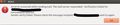Outgoing server settings entered correctly but will not update and tries to send under old settings
I can receive all of my emails correctly but can not send any emails. I have set up under a different program and it works fine. I have tried to update thunderbird by its settings and it does not provide any options?? I am running ubuntu 14.04lts. My outgoing mail settings are correct but when thunderbird tries to send it uses old settings and does not update to the new mail server. https://app.box.com/s/i27ulu2zq53iaq444boxoo7dp047qgyt https://app.box.com/s/ivujudbq64mp8e5fd0pzkv5yt724bzta https://app.box.com/s/zwj25bxv10sad27fcuov2ters23lcvu8
Thanks in advance
All Replies (7)
What happens if you go to the settings for the account(s) in question, and manually set the SMTP server there? See attached.
Cheers, Dave
I've changed it and still an error message. https://app.box.com/s/qgkkofnsm47zp480oycsxxfbymbx6scx
Please post following info directly into this forum question - do not use app.box.com.
In Thunderbird Help > Troubleshooting Information click on 'Copy text to clipboard Paste the info into this forum question.
Do not edit anything - it will tell us exactly what Thunderbird is set up to use.
Application Basics
Name: Thunderbird Version: 31.4.0 User Agent: Mozilla/5.0 (X11; Linux x86_64; rv:31.0) Gecko/20100101 Thunderbird/31.4.0 Profile Directory: Open Directory
(Unknown location) Application Build ID: 20150112185638 Enabled Plugins: about:plugins Build Configuration: about:buildconfig Memory Use: about:memory
Mail and News Accounts
account2:
INCOMING: account2, , (none) Local Folders, plain, passwordCleartext
account3:
INCOMING: account3, , (imap) imap.netregistry.net:993, SSL, passwordCleartext
OUTGOING: smtp.netregistry.net:465, SSL, passwordCleartext, true
account5:
INCOMING: account5, , (imap) imap.netregistry.net:993, SSL, passwordCleartext
OUTGOING: smtp.netregistry.net:465, SSL, passwordCleartext, true
account6:
INCOMING: account6, , (imap) imap.netregistry.net:993, SSL, passwordCleartext
OUTGOING: smtp.netregistry.net:465, SSL, passwordCleartext, true
account7:
INCOMING: account7, , (imap) imap.netregistry.net:993, SSL, passwordCleartext
OUTGOING: smtp.netregistry.net:465, SSL, passwordCleartext, true
account9:
INCOMING: account9, , (pop3) mail.crochead.com:110, plain, passwordCleartext
OUTGOING: mail.crochead.com:465, SSL, passwordCleartext, true
account10:
INCOMING: account10, , (imap) imap.crochead.com.au:143, alwaysSTARTTLS, passwordEncrypted
OUTGOING: smtp.netregistry.net:465, SSL, passwordCleartext, true
account11:
INCOMING: account11, , (imap) mail3.bigcommerce.com:993, SSL, passwordCleartext
OUTGOING: mail3.bigcommerce.com:587, alwaysSTARTTLS, passwordEncrypted, true
Crash Reports
Extensions
Enigmail, 1.7.2, true, {847b3a00-7ab1-11d4-8f02-006008948af5}
Lightning, 3.3.4, true, {e2fda1a4-762b-4020-b5ad-a41df1933103}
Messaging Menu and Unity Launcher integration, 1.3.1, true, messagingmenu@mozilla.com
Provider for Google Calendar, 0.32, true, {a62ef8ec-5fdc-40c2-873c-223b8a6925cc}
Important Modified Preferences
Name: Value
browser.cache.disk.capacity: 204800
browser.cache.disk.smart_size_cached_value: 358400
browser.cache.disk.smart_size.first_run: false
browser.cache.disk.smart_size.use_old_max: false
extensions.lastAppVersion: 31.4.0
general.autoScroll: true
mail.openMessageBehavior.version: 1
mailnews.database.global.datastore.id: 912c1d9f-f79f-4a8b-9bf5-5c273fa7a3c
mailnews.database.global.indexer.enabled: false
mailnews.database.global.views.conversation.columns: {"threadCol":{"visible":true,"ordinal":"1"},"flaggedCol":{"visible":true,"ordinal":"3"},"attachmentCol":{"visible":false…
network.cookie.cookieBehavior: 2
network.cookie.prefsMigrated: true
places.database.lastMaintenance: 1424651152
places.history.expiration.transient_current_max_pages: 104858
plugin.importedState: true
print.print_bgcolor: false
print.print_bgimages: false
print.print_colorspace: default
print.print_downloadfonts: false
print.print_evenpages: true
print.print_in_color: true
print.print_margin_bottom: 0.5
print.print_margin_left: 0.5
print.print_margin_right: 0.5
print.print_margin_top: 0.5
print.print_oddpages: true
print.print_orientation: 0
print.print_page_delay: 50
print.print_paper_data: 0
print.print_paper_height: 279.40
print.print_paper_name: na_letter
print.print_paper_size_type: 1
print.print_paper_size_unit: 1
print.print_paper_width: 215.90
print.print_plex_name: default
print.print_resolution_name: default
print.print_scaling: 1.00
print.print_shrink_to_fit: true
print.print_to_file: false
print.print_unwriteable_margin_bottom: 56
print.print_unwriteable_margin_left: 25
print.print_unwriteable_margin_right: 25
print.print_unwriteable_margin_top: 25
privacy.donottrackheader.enabled: true
security.disable_button.openCertManager: false
security.disable_button.openDeviceManager: false
Graphics
Adapter Description: X.Org -- Gallium 0.4 on AMD KABINI Vendor ID: X.Org Device ID: Gallium 0.4 on AMD KABINI Driver Version: 3.0 Mesa 10.1.3 WebGL Renderer: false GPU Accelerated Windows: 0
AzureCanvasBackend: cairo
AzureSkiaAccelerated: 0
AzureFallbackCanvasBackend: none
AzureContentBackend: cairo
JavaScript
Incremental GC: 1
Accessibility
Activated: 0 Prevent Accessibility: 0
Library Versions
Expected minimum version
Version in use
NSPR
4.10.6
4.10.6
NSS
3.16.2.3 Basic ECC
3.16.2.3 Basic ECC
NSS Util
3.16.2.3
3.16.2.3
NSS SSL
3.16.2.3 Basic ECC
3.16.2.3 Basic ECC
NSS S/MIME
3.16.2.3 Basic ECC
3.16.2.3 Basic ECC
Here are the images from the above links
account9:
INCOMING: account9, , (pop3) mail.crochead.com:110, plain, passwordCleartext OUTGOING: mail.crochead.com:465, SSL, passwordCleartext, true
account10:
INCOMING: account10, , (imap) imap.crochead.com.au:143, alwaysSTARTTLS, passwordEncrypted OUTGOING: smtp.netregistry.net:465, SSL, passwordCleartext, true
I notice that :
- account 10 imap account is not using the correct Outgoing Server SMTP.
- you only have one 'mail.crochead.com' outgoing server which is currently being used by pop account 9.
If both the POP and IMAP accounts 9 and 10 are actually using the same email address, just one happens to be pop and the other imap, then you need to select:
- Edit > Account Settings for imap crochhead mail account
- OUTGOING server (SMTP) to be mail.crochead.com (not smtp.netregistry.net).
but I would check that the 'mail.crochead.com' is correct for smtp on imap.
If the Pop mail account 9 is a completely different email address to imap account 10, you will need to create an smtp server for that account to use. Edit > Account Settings > Outgoing Server (SMTP) click on 'Add' button
- Description: IMAP Crochead
- server name: mail.crochead.com or ask your hosting company what it should be.
then use either of these options:
- port: 465
- Connection Security:SSL/TLS
- Authentication Method: Normal Password
- Username: email address of imap account 10
- port: 587
- Connection Security:STARTTLS
- Authentication Method: Normal Password
- Username: email address of imap account 10
click on OK
Once the correct smtp server has been created, then you need to point the IMAP mail account to use that smtp server.
- Edit > Account Settings for imap crochhead mail account
- OUTGOING server (SMTP) to be IMAP Crochead mail.crochead.com
- click on OK
re: Image which shows 'Thunderbird Preferences' window. The 'Update' tab is empty. This view refers to Thunderbird Program updates and has nothing to do with modifying and saving changes to account settings in your Profile folder. I'll try to check out this and get info.
re: Image which shows 'Thunderbird Preferences' window. The 'Update' tab is empty. ubuntu 14.04lts has probably done this. It has taken over control of updates of third party software. There is probably a 'software and updates' section that controls/allows various software updates. Located this: http://files.ubuntu-manual.org/manuals/getting-started-with-ubuntu/14.04/en_US/screen/Getting%20Started%20with%20Ubuntu%2014.04.pdf look at page 92.
This fully explains why you see a blank area in the Thunderbird Update tab. So you do not need to worry about it.