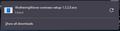Every download fails, including extensions
Hi there,
On the 23. of Mai I first noticed that I am unable to download any files whatsoever. I tried downloading .exe files and also a .csv file. When I try to download one of these files it appears in the downloads window but immediately goes to the status "Failed". Any retry fails as well.
The same thing goes for extensions. I cannot download any extensions or plugins using my Firefox browser. Since I reinstalled Firefox I can now also not use Plex because Firefox can't install the required plugins.
I will attach screenshots of all the errors I get.
All of the above worked when I tried it on the Edge browser.
Firefox version: 126.0 Windows 11
Things I have tried to fix the issue:
- Use the network connection from my phone instead of my home network
- Disable firewall and windows defender
- Reinstall Firefox
- Refresh Firefox
- Downgrade to version 125.0.1 and 122.0
- Reset router to factory settings
- Flush dns
- Restart PC
- Manually delete profile folder
- Delete temp files
- Change download destination
- Disable "Block dangerous and deceptive content"
- Troubleshoot Mode
Is Firefox using some other temporary folder for downloads?
Any ideas on how to fix this issue would be appreciated.
Thank you.
Избрано решение
So I was finally able to find the issue.
For some reason Windows revoked access rights from "everyone" to my user temp folder. The permissions were set to "special" instead of "full control".
If you have the same issue:
- Hit Windows Key + R and enter %temp%
- Press enter -> your user temp folder should open
- Navigate to the parent folder called local and then look for the temp folder
- Right click -> properties -> security tab
- Check and edit the permissions if necessary
After changing the permissions back to full control, everything works again. I guess a recent windows update did me dirty.
Прочетете този отговор в контекста 👍 1Всички отговори (1)
Избрано решение
So I was finally able to find the issue.
For some reason Windows revoked access rights from "everyone" to my user temp folder. The permissions were set to "special" instead of "full control".
If you have the same issue:
- Hit Windows Key + R and enter %temp%
- Press enter -> your user temp folder should open
- Navigate to the parent folder called local and then look for the temp folder
- Right click -> properties -> security tab
- Check and edit the permissions if necessary
After changing the permissions back to full control, everything works again. I guess a recent windows update did me dirty.
Променено на