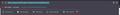how do I get rid of all this dumb garbage in my web adress bar
when I click the web address bar and the drop down opens up with commonly visited site a series buttons appear under it that I would love to delete from the face of the earth, as far as I can tell there doesn't appear to be any setting to turn them off and help topics are expectantly useless. For the love of god don't come and tell me you've added an idiot feature that I have no control over.
Всички отговори (1)
You should be able to hide those "Quick actions" buttons that were newly added to Firefox 105 via Settings.
- Settings -> Privacy & Security
Address Bar: When using the location bar, suggest: Quick actions
If that doesn't work then you can modify the related prefs directly via the about:config page and set them to false.
- browser.urlbar.shortcuts.quickactions
- browser.urlbar.suggest.quickactions
Note that the "Learn more" article currently isn't available as 105 is still Beta, but will be once 105 reaches Rrelease.
Променено на