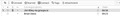"Subject" Column Missing In Header Box
Hi!
This single group recently "lost" all it's header information. I was able, by right-clicking in the upper left corner of the box, to get *most* of the headers back. "Subject" is missing and is not in the list of header options (I'm thinking that it should always be displayed). This only happened on one group. Any ideas?
Thanks! kurtt
Hi!
This single group recently "lost" all it's header information. I was able, by right-clicking in the upper left corner of the box, to get *most* of the headers back. "Subject" is missing and is not in the list of header options (I'm thinking that it should always be displayed). This only happened on one group. Any ideas?
Thanks!
kurtt
Всички отговори (2)
Hi kurtt, Have you tried the solutions on this thread? https://support.mozilla.org/en-US/questions/1320014 1) Go to/Create a folder that has the "Subject Column" 2) Then use the "Apply Columns to" option in the column selector menu (the one that shows the list of header options)
Ah! That did the trick! Used the "Apply Columns to" option. Thanks! k