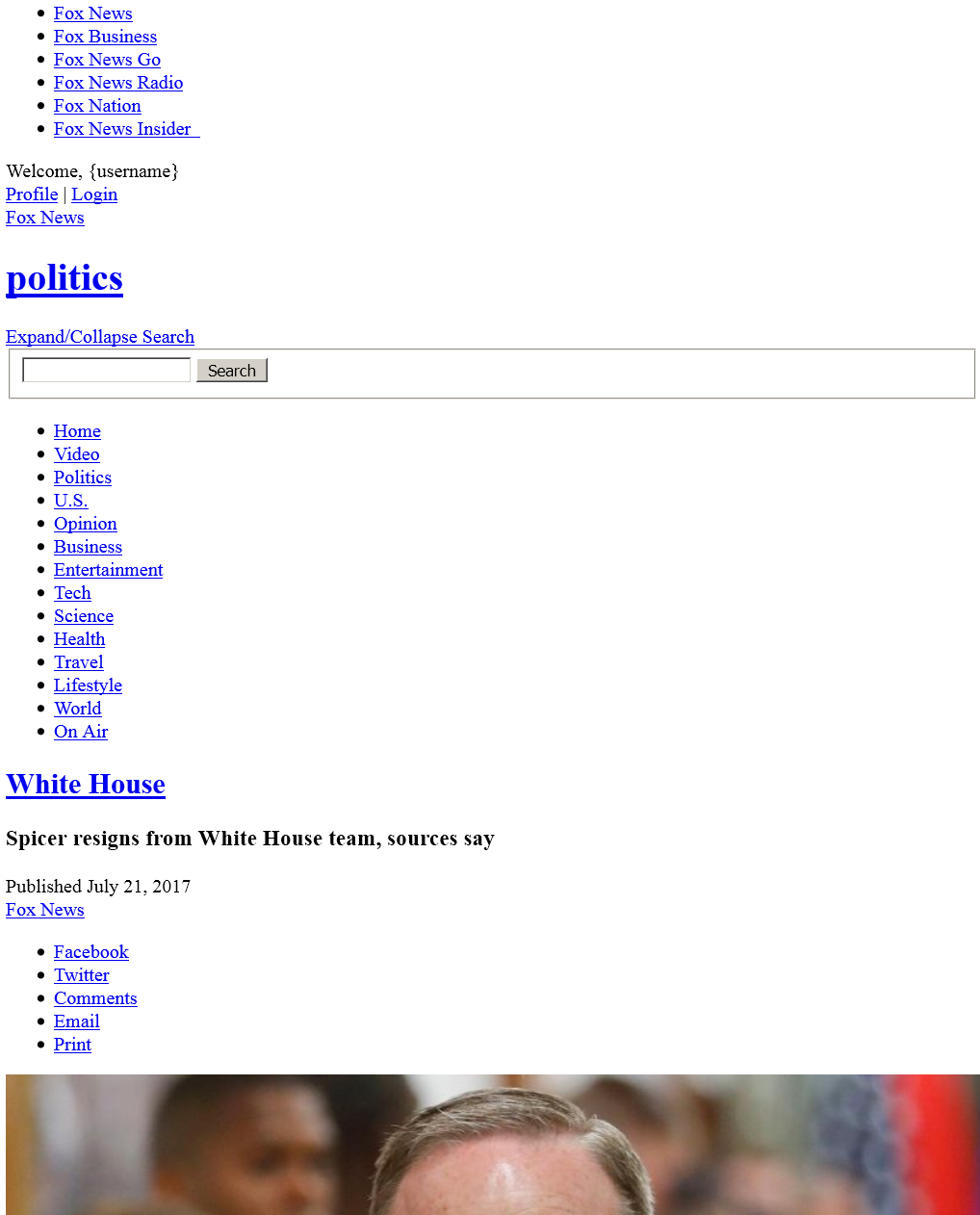Pages download with no header; it is done vertically
Any time I go to a link from Foxnews.com (and several other sites) I don't see the header across the top of the page. I get a vertical list instead, and it does not show the images in every case (in some it does).
See attached image.
Всички отговори (2)
jimkirk said
Any time I go to a link from Foxnews.com (and several other sites) I don't see the header across the top of the page. I get a vertical list instead, and it does not show the images in every case (in some it does). See attached image.
I'm not Mozzila support but i think this will work open firefox go to tools / option / advanced / then look at cached web content SELECT " CLEAR NOW"
Then also you might want to clear your history go to Tools / option/ Privacy HISTORY select custom settings for history put a check mark clear history when firefox closes ! hope this works I've had this happen to me many times Good luck ...
I recognize that forehead! But back to your question...
Regarding the previous suggestion, I definitely agree with clearing the cache, but clearing all of your history probably is too drastic at this point. Let's check a couple of other things first.
Major sites tend to use multiple servers for their content. You are getting the main content, but it appears that a necessary style sheet is not loading. Possible reasons for this include:
- Secure connection problem: you have been making exceptions to address secure connection problems. Exceptions only apply to the main site, so other content fails to load. If you have this issue, please pause here and let's figure out whether it's your security software or some malware causing this problem.
- An add-on, or Tracking Protection, or external software is blocking some content. If you are using private windows, see: What happened to Tracking Protection?. Otherwise, you can test in Firefox's Safe Mode.
In its Safe Mode, Firefox temporarily deactivates extensions, hardware acceleration, and some other advanced features to help you assess whether these are causing the problem.
If Firefox is not running: Hold down the Shift key when starting Firefox.
If Firefox is running: You can restart Firefox in Safe Mode using either:
- "3-bar" menu button > "?" button > Restart with Add-ons Disabled
- Help menu > Restart with Add-ons Disabled
and OK the restart.
Both scenarios: A small dialog should appear. Click "Start in Safe Mode" (not Refresh).
Any improvement? (More info: Diagnose Firefox issues using Troubleshoot Mode)