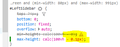Cascading style sheets "rule: calc" is causing issue in Firefox
NOTE: ASP MVC 5 application, using bundling and minification turned on.
Problem is that if the value is set to "0px" then firefox automatically changes it to zero. I had to set the value to 0.1px to make it work properly soon as I added 0.1px resolved the issue.
max-height: calc(100vh - 0px); is converted to max-height: calc(100vh - 0); in firefox once the application runs.
The image included in this post shows the issue in action.
All Replies (1)
Does this also happen when you do not minify the file in case minifying is causing this issue?
You did check the resulting file to make sure that the spaces around to ' - ' after the minification ?