
Get this message when I try to connect to internet, only happens on firefox. Your connection is not secure
Get this message when I try to connect to internet, only happens on Firefox. "Your connection is not secure". I'm on the latest release of Firefox. If I reinstall I don't want to lose all my bookmarks. How do I do it?
الحل المُختار
Hi problem solved! Uninstalled AVG. Thanks for your help.
Read this answer in context 👍 0All Replies (12)
We understand that there is an error page for a website you are trying to access that's titled "Your connection is not secure". The article What do the security warning codes mean? includes steps you can follow.
However it seems a little more troubleshooting is needed to help resolve this thread. Follow the steps below to collect the Certificate Error troubleshooting information.
Note: Please be aware that the certificate keychain may or may not be unique. If this is a self-signed certificate please take note to remove the information below "--BEGIN CERTIFICATE"
- From the error page pictured below look for the error message.
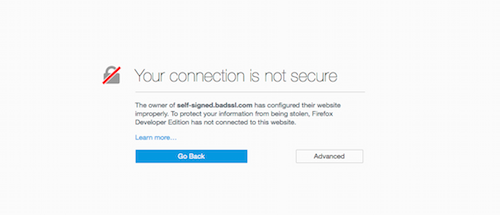
- Click on the "Advanced" button and it will show the error link.
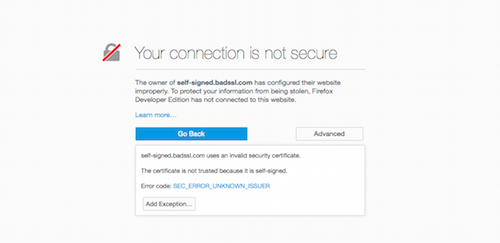
- Click on the error link and you will be taken to a page that you can copy the error text to the clipboard. The image below has blocked out the certificate for this example.
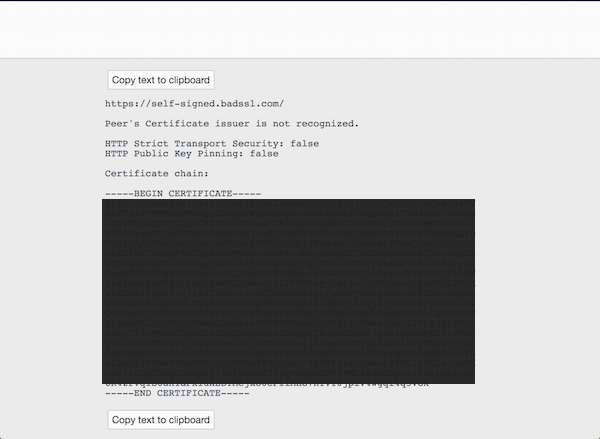
Other resources to compare errors: https://badssl.com/
This message appears on all websites or on a specific website ?
It applies to all websites. works in chrome!
Check this: https://support.mozilla.org/en-US/kb/error-codes-secure-websites
Try to reinstall firefox: 1. Uninstall 2. Remove directory: %appdata%\Mozilla
I could do that but I don't want to lose my bookmarks.
Press: CTRL + SHIFT + B -> Import and Backup -> Export bookmarks as HTML
الحل المُختار
Hi problem solved! Uninstalled AVG. Thanks for your help.
Don't reinstall Firefox, it won't change anything.
Did you follow the steps I gave you to learn what error message this is? Please do that.
I uninstalled AVG. OK now.
Glad to hear it! Windows Defender is a great antivirus already on your computer, and that, combined with the free version of Malwarebytes, is all you need!
If you can update to Windows 10 I'd suggest that as well.
I did update to windows 10 some time ago and it was useless and I went back to windows 8.1. Everything was then fine again.
Obviously this isn't the Windows support forum but I'd suggest trying it again, it's faster, more secure, and will be supported longer than 8.1.
Either way, I'm glad Firefox works for you now!
