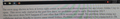Error Msg When Accessing Email Using TB
Errors began few days ago. Please see screenshots attached. Help, please.
الحل المُختار
First, a HUGE thanks to all who have responded here on my questions. And I apologize for my lack of understanding how to provide accurate info in screenshots and other replies to you techs. I finally gave up. My ISP (Windstream) is, in fact, going through some updates/upgrades. Even so, I could not get my TB to even start on my PC (see comments in previous replies above). I took my PC to the local shop, got it back after 2 days. Cost was $25, and TB works like it did a couple of months ago. This is GREAT news. BTW, the tech told me the basic problem was a setting inside TB had changed, causing all the issues. I don't recall intentionally making any changes. (I did make changes within WS accounts as instructed, but none to TB.) Bottom-line = everything is back to early December 2017, and I am happy camper. Thanks again for all the efforts to help work this out.
Read this answer in context 👍 0All Replies (17)
This is the new info I found on the net, you will have to update your account settings in Thunderbird to reflect these.
Windstream Incoming Mail Server
Account Type: IMAP (If you are on POP3 then change to IMAP) Username: Your email address is your username Server hostname: imap.windstream.net Server port: 993 Authentication: Password SSL/TLS: Yes
Windstream Outgoing Mail Server
Username: Your email address is your username Server hostname: smtp.windstream.net Server port: 465 Authentication: Password SSL/TLS: Yes
Disable anti-virus to test
If that doesn't work you will have to call them as they have different settings available to try (if you get someone competent).
Beerbaron23 said
This is the new info I found on the net, you will have to update your account settings in Thunderbird to reflect these. Windstream Incoming Mail Server Account Type: IMAP (If you are on POP3 then change to IMAP) Username: Your email address is your username Server hostname: imap.windstream.net Server port: 993 Authentication: Password SSL/TLS: Yes Windstream Outgoing Mail Server Username: Your email address is your username Server hostname: smtp.windstream.net Server port: 465 Authentication: Password SSL/TLS: Yes Disable anti-virus to test If that doesn't work you will have to call them as they have different settings available to try (if you get someone competent).
Thanks for your comments. I did try the settings you suggested. There was no change in results = still could not access my email. I have contacted windstream three different times since your comments were received. All of their IT folks have said the same thing you show in your comments above. I have confirmed my account settings with them - they now match their directions. Same result on my email as before. The last windstream IT said to wait and try accessing the email again tomorrow (Monday) when all their changes are to be complete and if still have problem, contact them again. Supposedly all their modifications/upgrades should be resolved by then. Thanks again for your help on my issues. It appears the source and cure for this issue is with them. I will advise if not.
Hello. Need more help. This week, when I use email directly at windstream (not using TB), actions are completed as expected and as desired. If I load TB, nothing seems to work. TB shows circling blue icons, never completes actions. Appears that TB just cannot connect with WS. Need more suggestions on how to fix this. PS: TB claims it is up to date in the HELP section. Version 52.5.2 (32-bit)
I read this: "Username: Your email address is your username" as meaning you should use your full email address. Your screenshot (I see you were given a link to the help page for screenshots. Why did you not follow it?) shows that you're using just the local part of your email address.
Thanks, Zenos, for your response. I apologize for the mix-up in using Screenshots. I would think the ones originally posted are no longer applicable, but can make more if that would help resolve my issues. Also, sorry, but I do not understand what is meant by "local part" of my email address; is this just the name without the ISP name? And where do I need to correct this? In TB TOOLS, ACCOUNTS? Or some other place? Can you guide me on these questions? Appreciate your help; I have used TB and really liked it for over 15 years without problem until December 2017. Thanks again for any help.
To further clarify the remaining issues I have: My Windstream seems to work fine if used directly = access my WS email using Firefox to sign-in, etc. My TB shows only a small blue circle that continues to rotate in the top tab, and no action is completed. Appears TB does not connect to my WS???
My understanding is the windstream stuff is in the process of being outsourced to the lowest bidder. I suggest you contact your provider for a update on when their system will be stable again.
Thanks for your reply. Here is the current situation: My Windstream email seems to be steady and usable with no issues at this time. I can access it directly via Firefox & use it with no issues. My TB will NOT even compete its startup. A blue circle continues to rotate without ceasing. I had a thought that maybe all the troubleshooting on my TB had corrupted it, so I removed it totally from my PC and reloaded from the TB site and installed it fresh. Two results = small screen said there was an upgrade (yes, it said "upgrade", not update) of TB waiting to be installed - PC restart needed; so I did the restart. Then installed the newest download of TB. No change = TB still will not complete its startup (blue circle rotates forever). I believe WS is functioning okay. So I think help on my TB is what is needed. What can I do to provide more info to help resolve this? Let me know, please.
Horhe said
Thanks for your reply. Here is the current situation: My Windstream email seems to be steady and usable with no issues at this time. I can access it directly via Firefox & use it with no issues.
You might as well say you can access Yahoo or netfix with a browser. That is just how tenuous the link between web mail and a mail client is. The relevance of that statement to Thunderbird not working is that perhaps if the web mail and the mail server use the same password, you know it.
My TB will NOT even compete its startup. A blue circle continues to rotate without ceasing.
That indicates that Thunderbird is busy. Perhaps you need to try the following. Restart the operating system in safe mode with Networking. This loads only the very basics needed to start your computer while enabling an Internet connection. Click on your operating system for instructions on how to start in safe mode: Windows 10, Windows 8, Windows 7, Windows Vista, Windows XP, OSX
- If safe mode for the operating system fixes the issue, there's other software in your computer that's causing problems. Possibilities include but not limited to: AV scanning, virus/malware, background downloads such as program updates.
I had a thought that maybe all the troubleshooting on my TB had corrupted it, so I removed it totally from my PC and reloaded from the TB site and installed it fresh.
Given Thunderbird separates the user profile with mail, settings and add-ons from the program uninstalling it rarely fixes anything but operating system integration issues. This forum is fiull of folks that try to fix problems by reinstalling, I have seen only very few where the outcome is positive.
So I think help on my TB is what is needed.
Please add the troubleshooting information to your post To find the Troubleshooting information:
- Open Help (or click on three-line-icon and select Help)
- Choose Troubleshooting Information
- Use the button Copy to clipboard to select all. Do not check box "Include account names"!
- Paste this in your post.
Please also add the result of these troubleshooting steps to your post
- Does Thunderbird work in TB Safe mode (see Thunderbird Safe Mode)?
- Do you use anti-virus and firewall software? What is the version?
Modified
Thanks very much, Matt. Your comments have been very complete and appreciated. Following are my results: Neither of the Safe modes gave any resolution to the issue. See last attachment. Attachments 1 through 4 show TB Troubleshooting info. Last attachment shows screenshots of TB not starting in Safe Modes as labeled. For past year or more, I have run Avira anti-virus and firewall, updated daily.
Your comments appreciated. If I missed something, let me know - I will try again.
Matt gave you specific instructions for pasting the settings here. Those screen dumps you chose to provide instead are very hard work to go through. :-(
Going back to an earlier comment, an email address is made up of two parts:
<local part>@<domain>
e.g.
john.doe@example.com
The domain component must conform to fairly strict rules about what characters it can contain, and it is never allowed to be case-sensitive. The local part is more relaxed, and operators can apply their own sometimes arbitrary rules. But the settings advice said (to me) that you should use the whole email address, and not just the "local part". i.e. you should give the whole thing, not just the bit to the left of the @.
UPDATED: Earlier screen shots show you were not following the advise of windstream.
The latest Troubleshooting Info shows you are not still following advice. You have not corrected the server settings, so I'm still not convinced you have corrected the User Name either.
Please act on advise and get your server settings set up as windstream advise.
- Right click on mail account in Folder pane and select 'Settings'
- select 'Server settings'
- Port: 993 you are still using 143
- 'User Name' should be your full email addess. Clear entry and carefully retype your full email address.
- Connection Security: SSL/TLS
- Authentication Method: 'Normal Password'.
Bottom left Pane, click on 'Outgoing server (SMTP) select the outgoing server and the details will be displayed below. Click on 'Edit' 'User Name' should be your full email addess. Clear entry and carefully retype your full email address.
- port: 465
- Connection Security: SSL/TLS
- Authentication Method: 'Normal Password'.
Click on 'OK'
Close Thunderbird and wait a few moments for background processes to complete. Restart Thunderbird.
Can you please confirm that you have corrected the User name, Port, So this can be known as now correct.
Modified
Also check your stored User Name and Passwords.
- 'Menu icon' > 'Options' > 'Options' > 'Security' > 'Passwords' tab
- click on 'Saved Passwords' button
- click on 'Show Passwords' button
Each mail account will have two entries, one for incoming and one smtp for outgoing. Both must be correct. To correct an entry: Right click on line and choose option. Clear incorrect and retype correct info.
- click on 'Close'
- click on OK
Please confirm that the stored 'User Name' for the accounts is full email address and confirm the stored password is correct - no typos etc.
Thanks to both who replied yesterday. I will perform the steps per your directions and let you know results later. A couple of comments as I get that done: 1. The problem has changed since that very first post I made. At that time, both TB & WS were not performing as expected and as they had in the past. That is no longer true. WS seems to be functioning same as before the issue began - but I have to go direct to WS, not use TB. So screenshots in my first post are no linger appropriate. (Current problem is TB just won't start; don't know what might happen after that.) 2. Sorry, I am missing something about sending screen dumps or screenshots to you. I make screenshots using my Keyboard to copy the screen, then paste that info in Word which will not attach to my post as being typed here. It appears the screenshot must be a JPG (photo) file to be accepted as attachment; Word document is not accepted as attachment. (It says, "Add images", which I understand to be JPG, not doc. I guess I need more info on how to provide the info you requested in a format that is usable for you. Can you help me understand this better? Thanks for your feedback and patience on this.
Horhe said
2. Sorry, I am missing something about sending screen dumps or screenshots to you. I make screenshots using my Keyboard to copy the screen, then paste that info in Word which will not attach to my post as being typed here. It appears the screenshot must be a JPG (photo) file to be accepted as attachment; Word document is not accepted as attachment. (It says, "Add images", which I understand to be JPG, not doc.
You need to use more than Word.
Try windows paint. Very useful for making PNG files as well and JPG. Not the PNG files scale to the internet better than JPG
Or use the windows snipping tool. That way you get just the bit you need instead of a huge amount of real estate that has nothing to do with the issue.
Finally I asked you to include the troubleshooting information and gave step by step instructions. But instead of readable text I get a photograph. At what point could you not follow those instructions? This is important as if we do not know just how little you know we will keep giving you ideas and instructions that might as well be in Swahili.
Open Help (or click on three-line-icon and select Help) Choose Troubleshooting Information Use the button Copy to clipboard to select all. Do not check box "Include account names"! Paste this in your post. Open Help (or click on three-line-icon and select Help) Choose Troubleshooting Information Use the button Copy to clipboard to select all. Do not check box "Include account names"! Paste this in your post.
الحل المُختار
First, a HUGE thanks to all who have responded here on my questions. And I apologize for my lack of understanding how to provide accurate info in screenshots and other replies to you techs. I finally gave up. My ISP (Windstream) is, in fact, going through some updates/upgrades. Even so, I could not get my TB to even start on my PC (see comments in previous replies above). I took my PC to the local shop, got it back after 2 days. Cost was $25, and TB works like it did a couple of months ago. This is GREAT news. BTW, the tech told me the basic problem was a setting inside TB had changed, causing all the issues. I don't recall intentionally making any changes. (I did make changes within WS accounts as instructed, but none to TB.) Bottom-line = everything is back to early December 2017, and I am happy camper. Thanks again for all the efforts to help work this out.