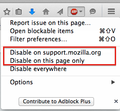How do I disable Ad Block?
A sports blog has said an Ad Block has been detected and will not allow viewing.
الحل المُختار
Hi rbolbrock, I would be happy to help you disable Ad Block.
You did not say what Ad block you are using so I will assume that you are using Ad Block Plus. With Ad Block Plus it is easy to disable it on just one site or all sites. If you look at the top right you should see something that looks like a stop sign. It will have ADP on it. You click on the arrow pointing down. Then it will have the option of disabling it on just the site that you are on or all sites. At any time you can revert the changes by clicking that option again.
Hope this helps. If you are using a different ad block service let me know. Any other questions or problems please let me know.
Read this answer in context 👍 5All Replies (4)
الحل المُختار
Hi rbolbrock, I would be happy to help you disable Ad Block.
You did not say what Ad block you are using so I will assume that you are using Ad Block Plus. With Ad Block Plus it is easy to disable it on just one site or all sites. If you look at the top right you should see something that looks like a stop sign. It will have ADP on it. You click on the arrow pointing down. Then it will have the option of disabling it on just the site that you are on or all sites. At any time you can revert the changes by clicking that option again.
Hope this helps. If you are using a different ad block service let me know. Any other questions or problems please let me know.
If you have adblock installed, it should appear on your Firefox toolbar. Click on ABP icon and Disable it.
Check attached screenshot
Note: System Details does not show Adblock Plus installed
Potentially unrelated, your settings point to an infection by Babylon, a search hijacker, please see:
Please follow the steps in the link, but instead of resetting Firefox (which will remove all of your extensions), you can remove the Babylon toolbar from your extensions, and then download the Search Reset Tool extension. This extension will reset your home page, new tab page and search preferences back to default and then uninstall itself. However, if Babylon Toolbar appears again on restart, you will need to reset Firefox as described in the link. Make sure you also run at least one of the antimalware scanners it recommends (such as MalwareBytes' Anti-Malware).
You can check for problems with preferences.
Delete possible user.js and numbered prefs-##.js files and rename (or delete) the prefs.js file to reset all prefs to the default value including prefs set via user.js and prefs that are no longer supported in the current Firefox release.
Windows hides some file extensions by default. Among them are .html and .ini and .js and .txt, so you may only see file name without file extension. You can see the real file type (file extension) in the properties of the file via the right-click context menu in Windows Explorer.