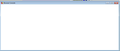Why is Firefox not re-writing recovery.jsonlz4 file?
This is a continuation of the thread with the same name that was closed. See that previous thread for more details.
I had a re-occurance this morning. The recovery files were dated yesterday at 10:44AM. Firefox was running slowly and not letting me do much. I tried opening a Browser Console, but the resulting window was blank. I then did an Exit, because there was no other way to get FF to get out of its state. Firefox crashed during the termination process. I would have taken a dump before the Exit, but I was not sure which of the many firefox.exe PIDs was the one that was hung. The crash dump from this morning is bp-e9b8e69a-7da7-43db-9f77-60ec60191002 . I have started a Browser Console so that I will have it the next time the problem recurs.
I have uploaded two images - screenshots of the browser console and a cmd window that has the timestamps of the recovery files and the current date/time.
This is FF 69.0.1 on Windows 7 Professional 32-bit. Thanks.
All Replies (2)
bp-e9b8e69a-7da7-43db-9f77-60ec60191002 Signature: OOM | large | mozalloc_abort | mozalloc_handle_oom | moz_xmalloc | xul.dll
Crash Reason EXCEPTION_BREAKPOINT
System Memory Use Percentage 91
DropboxExt.27.0.dll = Dropbox
xul.dll = Firefox
Basically, Firefox ran out of useful memory.
https://support.mozilla.org/en-US/kb/firefox-slow-how-make-it-faster
https://support.mozilla.org/en-US/kb/firefox-uses-too-many-cpu-resources-how-fix
https://support.mozilla.org/en-US/kb/firefox-uses-too-much-memory-ram
https://support.mozilla.org/en-US/kb/firefox-hangs-or-not-responding
https://support.mozilla.org/en-US/kb/firefox-takes-long-time-start-up