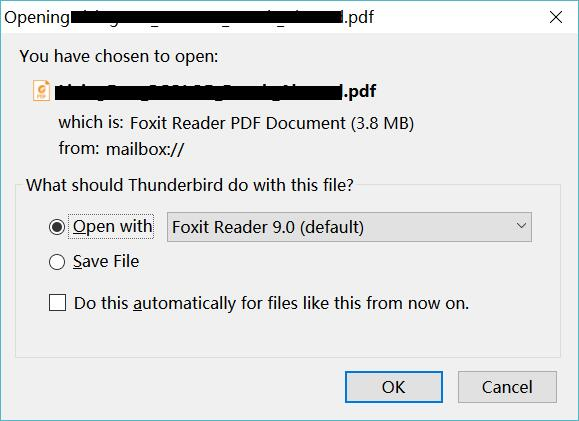Open PDF attachment in Thunderbird is very slow in online mode. OK in offline mode.
Hello,
I am running Thunderbird 52.6.0 (32-bits) on Win10 64 bits with Norton Security 22.11.2.7.
The problem is opening PDF attachment has been very slow. It is like there is a background scan before opening each PDF file from Thunderbird. Open PDF from Windows itself is very fast.
Once in safe mode, there is no problem. I tried to disable all kind of settings in Norton, also adding the Profile folder, Thunderbird Application folder, PDF reader, and even the whole hard-drive as exception from scan, auto-protection, Sonar, etc., but none has worked.
Is there any solution beside changing anti-virus? I have 3 years subscription which will be a waste, if some of you consider Norton not as a waste. :)
I look forward to hearing from you.
Thank you.
Gewysig op
All Replies (12)
1) A pdf file is a pdf file. You just open it in your pdf reader. Very likely pdf files are ignored by Norton. I dunno.
2) An attachment is a stream of bytes incorporated into an email message. To survive the text-only environment of email, the pdf document must be encoded using base64 when sent and therefore needs to be decoded when you open it. And then it is written to disk and Norton gets to work on it. Finally you have a pdf file that your pdf reader is allowed to open. See (1) above.
Try saving the attachment as a file, and then opening that pdf file in your pdf reader. I'd be interested in the time taken by each of these two steps. It might even be faster than what you're doing right now, in which case you get there quicker and I'm wrong in point (2) above. That might suggest that Thunderbird is doing something kooky.
1) Open the PDF file within Thunderbird as "Open With <Default Application>: takes 8 seconds.
2) Save the PDF file to local disk, and double-click to open: takes less than a second.
This makes me think there is something happening in between TB handles the PDF to the reader. I long suspect it is the anti-virus, but it might be something else during the handling. Could it be my Profile folder has been drag across many older computers and it is getting messy?
The reason is we find it more convenient to open PDF directly within TB, we don't want to save it somewhere and loop through the folders all the time.
Add: PDF Readers tried: Foxit PDF Reader, Adobe Acrobat Reader DC. Both readers experienced the same slow speed.
Gewysig op
Have you set up pdf files to auto open using Adobe Reader, or do you manually select Adobe Reader option each time ? see image below which shows my Options for those file types.
Is this email in an imap or pop mail account?
I've just tested sending email with a couple of pdf to myself. Size determines opening time. 72 kb opens in approx a second or two. 2.5MB takes about 3 seconds. All Open faily quickly but I'm talking about when the spinning circle has finished and so fully loaded. I use Adobe Reader set up as default to use when I click on open. I have Norton and email scanning is switched on and the pdf where sent via pop accounts.
If pdf is a saved file on eg: desktop or in Documents, it would open straight away using program. If it is an attachment, then it is possible it is opening in a temp file, perhaps in a sandbox area and as it is an attachment not a saved file, it could also be being scanned.
Have a read of info regarding Adobe opening files in a sandbox. https://helpx.adobe.com/reader/using/protected-mode-windows.html
Suggest you clear your User Account/Appdata/Local/Temp folder.
I haven't setup the automatic opening, when I open an attachment I have the choice to choose "Open With" or "Save to", as screenshot below.
File size doesn't matter, small or big, take 8-10 seconds if I open directly from Thunderbird. The time it takes to open the PDF file is after I clicked "Ok" from below screenshot.
Temp fold is clean, plus I have CCleaner running constantly.
Email settings is POP.
As you mentioned POP or IMAP, I saved an whole e-mail with attachment to my desktop (*.eml) and open the attachment from the EML file, and it still takes 8 - 10 seconds.
I still think it might be something is happening when TB handled to file to the OS or PDF reader.
MichealLee1974 said
Once in safe mode, there is no problem. I tried to disable all kind of settings in Norton, also adding the Profile folder, Thunderbird Application folder, PDF reader, and even the whole hard-drive as exception from scan, auto-protection, Sonar, etc., but none has worked.
I am prejudiced, I really really do not like Norton. So please give me some slack when it jumps out.
There is a file created every time you open a PDF file, or any attachment in Thunderbird. Until you open an attachment or save it, the attachment does not exist as a file. It exists as some mime encoded text in the body of the email along with the actual message text and any inline images. The file will be created in the temp folder on your computer when ou decide to open it.
Try two things.
1. Empty the temp folder under windows. Sometime the volume of files in the folder is such that access gets incredibly slow. While it should ideally be emptied on shut down of your device, Windows does not do that, so over period of years it gets gunked up. It is one of the reasons folks say their computer slows over time.
2. Create an exception in Norton's for PDF files in the temp folder, or turn off scanning of PDF files entirely to see what happens.
Symantec started scanning PDF files long ago. They released a paper almost 10 years ago suggesting the PDF format was more vulnerable that Microsoft office documents and you must be aware that PDF documents can contains javascript, making they as vulnerable as a web page really. So not scanning them long term is something of a risk, although I understand recent versions of acrobat reader have warnings if the document appears to be doing virus like things.
Matt said
MichealLee1974 saidOnce in safe mode, there is no problem. I tried to disable all kind of settings in Norton, also adding the Profile folder, Thunderbird Application folder, PDF reader, and even the whole hard-drive as exception from scan, auto-protection, Sonar, etc., but none has worked.I am prejudiced, I really really do not like Norton. So please give me some slack when it jumps out.
There is a file created every time you open a PDF file, or any attachment in Thunderbird. Until you open an attachment or save it, the attachment does not exist as a file. It exists as some mime encoded text in the body of the email along with the actual message text and any inline images. The file will be created in the temp folder on your computer when ou decide to open it.
Try two things.
1. Empty the temp folder under windows. Sometime the volume of files in the folder is such that access gets incredibly slow. While it should ideally be emptied on shut down of your device, Windows does not do that, so over period of years it gets gunked up. It is one of the reasons folks say their computer slows over time.
2. Create an exception in Norton's for PDF files in the temp folder, or turn off scanning of PDF files entirely to see what happens.
Symantec started scanning PDF files long ago. They released a paper almost 10 years ago suggesting the PDF format was more vulnerable that Microsoft office documents and you must be aware that PDF documents can contains javascript, making they as vulnerable as a web page really. So not scanning them long term is something of a risk, although I understand recent versions of acrobat reader have warnings if the document appears to be doing virus like things.
Tried, it doesn't work. All kind of other files are opened in a second from the moment I click ok to the moment I see the associated application splash screen.
I have a re-install scheduled soon, so I will see how things goes after re-installing WIN10 and maybe try another Anti-Virus.
I know there used to be a compatible anti-virus, but it is no longer updated, right? Matt, which anti-virus programs do you think it is best with TB?
Gewysig op
The issue is which anti virus programs let you do exclusion of files and folders quickly and simply.
Personally I use ESET NOD32, but I am having Windows DNS issues that I think are ESET related. So that is no longer on my recommended list until I resolve them. And I have no preferred option to switch to.
We have a wiki page where we try and document known anti virus issues. https://wiki.mozilla.org/Thunderbird:Testing:Antivirus_Related_Performance_Issues
My issues with anti virus are summarized here. https://thunderbirdtweaks.blogspot.com.au/2017/01/anti-virus-again.html
The bibliography makes more interesting reading than my attempts at prose. But the whole thing underlines the schizophrenic nature of anti virus products today. They are security programs that mostly lack quality assurance and security.
Norton/Symantec have for years been moving to a white list approach, hence their emphasis on their application firewall. They believe that the only way to control malware is control what can be run. My personal experience with Norton is slight, I have avoided it for most if not all of this century as bloatware. It would appear their SONAR is a powerful tool, that messes up more than they admit.
AVG are now part of Avast, so forget them as such. Avast have a built in Firewall that is difficult to even locate, so I do not like it. I just hate products that insist on making configuring them hard.
I found the solution.
I exported the profile to another computer with Avira anti-virus this time and same problem happened, so my target went back to Thunderbird.
I search "repair tunderbird profile" and found there is a "repair" function inside each mailbox folder properties and voila problem solved.
PDF files now open almost instantly.
- D
Interesting, I do not understand why it would even work, which is what makes it more interesting.
Repair rebuilds the index file used to locate the actual email in the store file. While Thunderbird uses the index extensively to populate the user interface, I have issues even comprehending why it would make the process slow.
I am sorry, the problem was nothing to do with "repair" in folder setting.
It is actually when TB is set to be offline, PDF files opens instantly.
The reason I got mixed up is some guide is saying that before we do "repair" on the folders, it is better to turn TB in offline mode.
Why would offline or online mode have effect on the file opening speed?
Perhaps in going into Offline mode the mail account folders have been downloaded and synchronised, so email is actually downloaded to your profile, meaning it is stored on your computer in profile and is not scanning on opening attachment.
In online mode, perhaps emails are not fully downloaded until you select to open them. Then there is scanning going on whilst email is downloaded or accessed from temp folder.
Have you accessed AV to stop scanning of incoming emails?
re :CCleaner running constantly. Seriously advise: Do not let that product scan any Thunderbird file or folder. It can cause havoc.
> In online mode, perhaps emails are not fully downloaded until you select to open them. Then there is scanning going on whilst email is downloaded or accessed from temp folder.
Yeah, definitely something along those lines.
MichealLee1974, How big is the pdf? Does it also happy for tiny pdf?