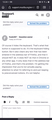Address bar gets cleared when I accidentally touch the gesture area at the bottom of the screen on Android
This issue drives me nuts. On Firefox for Android, when I'm typing something in the address bar, if I accidentally touch the gesture area that's right below the keyboard (under the spacebar), the address bar gets cleared and everything I just typed disappears. This could be after typing an entire series of words for a Google search. I'm REALLY sick of having to retype everything whenever this happens, which is frequently. I don't understand why this clearing behavior is even necessary.
All Replies (12)
To clarify, I just did some testing, and it's actually the keyboard hiding button (right next to the gesture area) that causes this behavior. It drops the keyboard out of sight and all text I just typed disappears. I don't understand why the text can't just stay there when the keyboard gets hidden
Hi
This does not sound like an issue with Firefox for Android but is something that the team that developed the keyboard app you are using should be able to help you with.
This only happens in Firefox for Android. It doesn't happen on any other app, including Chrome under identical circumstances. And it happens with any keyboard app, from SwiftKey to Gboard. This tells me it's a Firefox issue and not a keyboard app issue. Did you even try it before replying?
Currently running Android 13
Hi
Yes, I did try it. When I tap the hide keyboard icon in the Gboard keyboard, the keyboard is hidden. The same thing happens in another web browser. This is what I would expect to happen.
Of course it hides the keyboard. That's what that button is supposed to do. It's the keyboard hiding button. But it also clears any text that has been entered in the address bar of Firefox, and that it should NOT do. It does NOT do that in Chrome or any other app. It only does that in the address bar of Firefox, and that's the problem. I'm getting the impression that you're not actually paying attention to what I'm referring to and just leaping to preconceived notions. It's not helpful.
You appear to be using an older version of Firefox for Android. I recommend that you update to version 114.2 from the Google Play store.
I have tried to search again from the address bar in both Firefox for Android and another browser and in both cases, the keyboard hides with the text being searched defaulting back to the previous URL. I am not experiencing any difference.
That's the version I'm currently running. Here's a video capture of it happening:
And here I am doing the exact same thing in chrome (note the text in the address bar remains when I hide the keyboard)
Can you try using Gboard as your keyboard app?
I did, it behaves exactly the same
That appears to be the Microsoft Softkey keyboard app. Please can you try using the Gboard keyboard app.
What? I switched to Gboard in that most recent screen capture. I did it right in the screen capture to ensure it's clear that I switched to Gboard. You can clearly see that the keyboard selection window comes up and then the keyboard changes.
Also, the button that closes the keyboard isn't a button from the keyboard app. It's part of Android. It lives beneath the keyboard on the bottom left of the screen. It's there regardless of what keyboard app is in use.