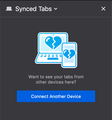Firefox for Android stopped syncing tabs, dis/re-connect didn't help, shows no tabs but there are many (perhaps too many?)
I've been using Firefox on Android for a while now, taking advantage of the sync between devices. I only have one Android device and one laptop with Firefox on MacOS. The syncing from Android was working perfectly for a long time but recently stopped working. At first I could still see all the old Android open tabs on Firefox on MacOS, but none of the new tabs. Then, in an attempt to fix the issue I disconnected my Firefox account from the Android device and then reconnected that account and tried to re-sync. This cleared all tabs but never synced anything and so now shows no tabs open in the Firefox account. In the Synced Tabs sidebar in the Firefox on MacOS I just see the attached image.
When I tell the Android Firefox to manually sync, it takes some time initially and doesn't show any error messages, so I assume the sync is happening behind the scenes, but I'm unable to see any synced tabs. Under the sync settings on Firefox for Android Bookmarks, History and Open Tabs are all checked. I have verified that if I bookmark something on Firefox for Android and then trigger a sync, I do in-fact see that bookmark in the MacOS Firefox after a sync there. It's just the tabs that are not syncing for some reason.
Okulungisiwe