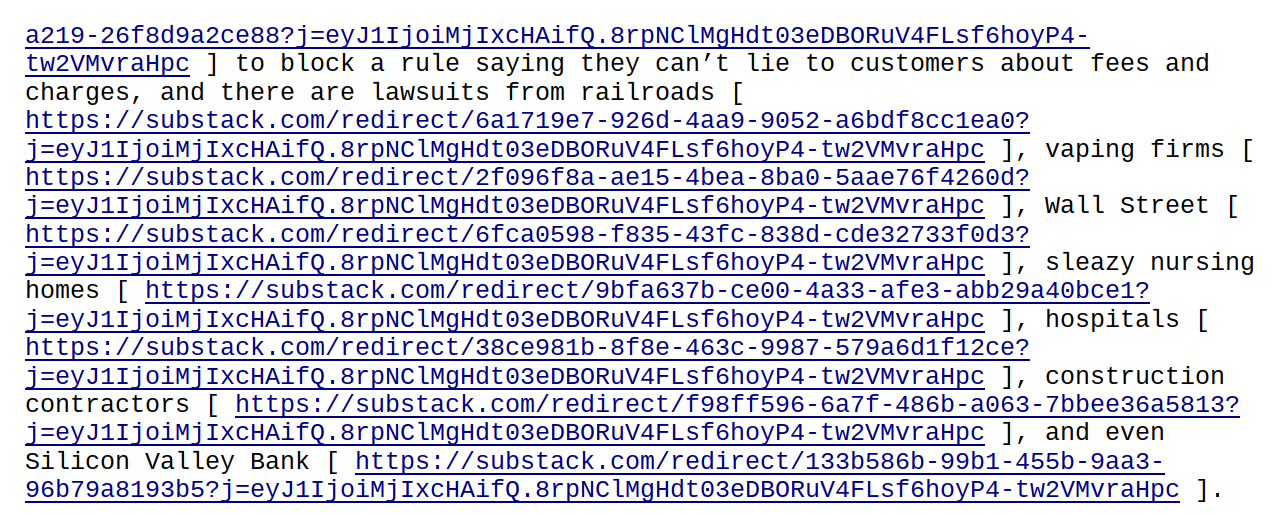How can I change the way Thunderbird displays links?
I receive several newsletters with lots of links. The newsletter writers send their product out with covered links. For instance https://xyz.link is hidden under "XYZ information", underlined so the reader knows it's a link. Thunderbird converts the links to raw links. I cannot for the life of me why Thunderbird does this. It makes the newsletters almost impossible to read. I'm attaching a screenshot. I took one newsletter into my Libre Write to restore the newsletter to it's readability. It took me two hours. I hope there is a way I can take control of how the links arrive in my email.
被選擇的解決方法
Does it display differently when you select View>message body as > original HTML?
從原來的回覆中察看解決方案 👍 0所有回覆 (3)
選擇的解決方法
Does it display differently when you select View>message body as > original HTML?
David, thank you! I was going nuts with this. It affected all my emails, but most of them had only one link, if any. It was the newsletters that drove me crazy. Many blessings to you
You are most welcome. I was glad to assist.