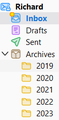Moving large number of files using Advanced Search > Move To fails
I previously created archive folders to reduce the mail count in Inbox, and today I created the 2023 folder.
Using Advanced Search (Ctrl+Sh+f) I obtained results for mail whose Date field is in 2023 (about 2000 records), selected all using Ctrl+A and used the Move To feature to select the 2023 archive folder. The search window then went white and the title bar "not responding".
TB was closed and repeated, with the same result.
Perhaps I should try again using a smaller number of records, either by manually selecting fewer records from the same search result, or by changing the search parameters, e.g. by searching by quarters or months? Is there a max number of emails that can be moved at once? Is there a different workflow?
Richard
被選擇的解決方法
are you suggesting trying one solution at a time to see what works?
The key point would be to create an exception in your anti-virus software for the Thunderbird profile folder.
從原來的回覆中察看解決方案 👍 0所有回覆 (4)
The search window then went white and the title bar "not responding".
The "not responding" behavior is often caused by anti-virus software. These are some generic suggestions to avoid problems with anti-virus software.
Create an exception in your anti-virus software for the Thunderbird profile folder, so that the anti-virus real-time scanner will not scan it. https://support.mozilla.org/en-US/kb/profiles-where-thunderbird-stores-user-data#w_how-to-find-your-profile
Don't let your anti-virus software scan incoming and outgoing messages.
Don't let your anti-virus software scan attachments.
Don't let your anti-virus software intercept your secure connection to the server.
Remove any add-ons your anti-virus software may have installed in Thunderbird.
Keep it working. http://kb.mozillazine.org/Keep_it_working_-_Thunderbird
And last but not least, backup your Thunderbird profile on a regular basis. https://support.mozilla.org/kb/profiles-where-thunderbird-stores-user-data#w_backing-up-a-profile
Perhaps I should try again using a smaller number of records, either by manually selecting fewer records from the same search result, or by changing the search parameters, e.g. by searching by quarters or months?
Moving messages in smaller batches would be a good idea.
Thanks @Christ1. Regarding the AV recommendations, are you suggesting trying one solution at a time to see what works?
選擇的解決方法
are you suggesting trying one solution at a time to see what works?
The key point would be to create an exception in your anti-virus software for the Thunderbird profile folder.
Created an exception and moved messages in smaller batches - all is well. Thanks for your help.
Richard