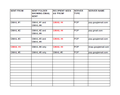T-bird changing 'from' email address to one of my alternates
When I send a new email from email address #1, the sent email shows up in the SENT folder for #1, but the recipient sees email address #2 as the 'from' to reply to. Also, the email sent from #1 ALSO shows up in the SENT folder of email address #2.
This just started happening today. I've made no changes to any of the server settings in any of my the 5 email addresses I have in Thunderbird. I checked the settings for all 5 email addresses; all have the reply-to as the default for each email address.
Email address #2 is IMAP, all others are POP. Have had all emails addresses for many years.
I shut down Thunderbird, re-opened, issue remains. I shut down computer completely, re-started, opened T-bird, issue remains.
Using Thunderbird 52.6.0, on a PC, Windows 10, most recent update.
Ideas?
被選擇的解決方法
re :When I send a new email from email address #1, the sent email shows up in the SENT folder for #1, but the recipient sees email address #2 as the 'from' to reply to. Also, the email sent from #1 ALSO shows up in the SENT folder of email address #2.
If you create email using FROM gmail#1, but actually send it via OugoingServer for gmail#4 then the recipient will see the FROM as gmail#4
You will see it in 'Sent for gmail#1' because you probably have selected that in the Account Settings > Copies & Folders for that pop mail account. You will also see it in gmail#4 Sent folder because you used the gmail#4 outgoing server and as that gmail mail account is imap, gmail auto puts sent email in the Sent folder for imap mail accounts.
Each gmail mail account should be using it's own outgoing server specific for that email address.
This is the first thing I would be checking.
Right click on any mail account in the Folder pane and select 'Settings'. In left Pane at the bottom..
- select 'Outgoing Server(SMTP)'
You will see a list of outgoing servers. There should be one for each email address.
- select the first one.
- The 'UserName' = email address.
- click on 'Edit'
- Description: type something useful to describe that particular email address eg: Personal, Work, or first part of email address. Something to uniquely identify that email address.
- click on ok
then select the second one in list.
- The 'UserName' = email address - (different from the previous one).
- click on 'Edit'
- Description: type something useful to describe that particular email address eg: Personal, Work, or first part of email address. Something to uniquely identify that email address.
- click on ok
Repeat for each outgoing server.
Then make sure each mail account is actually using the correct outgoing server.
- In left Pane select the mail account name
- right side at bottom locate 'Outgoing server (SMTP).
- click on drop down and select the correct outgoing server for that email address.
Repeat for all mail accounts. click on OK
I've included a couple of images to show what I'm talking about. They are not exactly the same, but should help.
從原來的回覆中察看解決方案 👍 0所有回覆 (10)
Are any of these accounts with Gmail?
All 5 email addresses are Gmail.
Add'l thing: this problem happens with 4 of my 5 Gmail addresses. When sending from my #5 Gmail address, the recipient sees Gmail address #5 as the sender, and the sent email shows up in the SENT folder of #5, but not in the SENT folder of Gmail address #2, like all the others in this problem.
Also, I can track that this started happening Sun, 02-18-18, at 8pm... but the last email I sent before that was at 9:40am, so the problem could have started anytime between 9:40am and 8pm.
So the mystery is... what happened between 9:40am and 8pm.
In case it helps, attached is a spreadsheet of how the issue manifests.
More clarification... it's definitely a Thunderbird problem, not a Gmail problem. I have 3 of my 5 Gmail addresses on my phone; sent a test email from all 3 from my phone. All three emails correctly show the 'from' to the recipient as the actual gmail address that the emails were sent from.
選擇的解決方法
re :When I send a new email from email address #1, the sent email shows up in the SENT folder for #1, but the recipient sees email address #2 as the 'from' to reply to. Also, the email sent from #1 ALSO shows up in the SENT folder of email address #2.
If you create email using FROM gmail#1, but actually send it via OugoingServer for gmail#4 then the recipient will see the FROM as gmail#4
You will see it in 'Sent for gmail#1' because you probably have selected that in the Account Settings > Copies & Folders for that pop mail account. You will also see it in gmail#4 Sent folder because you used the gmail#4 outgoing server and as that gmail mail account is imap, gmail auto puts sent email in the Sent folder for imap mail accounts.
Each gmail mail account should be using it's own outgoing server specific for that email address.
This is the first thing I would be checking.
Right click on any mail account in the Folder pane and select 'Settings'. In left Pane at the bottom..
- select 'Outgoing Server(SMTP)'
You will see a list of outgoing servers. There should be one for each email address.
- select the first one.
- The 'UserName' = email address.
- click on 'Edit'
- Description: type something useful to describe that particular email address eg: Personal, Work, or first part of email address. Something to uniquely identify that email address.
- click on ok
then select the second one in list.
- The 'UserName' = email address - (different from the previous one).
- click on 'Edit'
- Description: type something useful to describe that particular email address eg: Personal, Work, or first part of email address. Something to uniquely identify that email address.
- click on ok
Repeat for each outgoing server.
Then make sure each mail account is actually using the correct outgoing server.
- In left Pane select the mail account name
- right side at bottom locate 'Outgoing server (SMTP).
- click on drop down and select the correct outgoing server for that email address.
Repeat for all mail accounts. click on OK
I've included a couple of images to show what I'm talking about. They are not exactly the same, but should help.
All of these email addresses have been working fine for years. I haven't made any changes to the outgoing servers of any of the accounts. They all have selected 'Use Default Server' which is "Googlemail - smtp.googlemail.com (Default)". It's never been a problem.
I don't know why I would have to have a different outgoing server for each email address. I've never had to do that before. Selecting the default server has always made the 'from' email address correct for whatever email I'm sending from.
Also, if I accidentally started an email from an account I didn't mean to, but noticed it before sending the email, I was previously able to manually change the 'from' from the drop down menu, and the recipient would see what I changed it to. But now, even when I change it manually, the 'from' still reverts to Gmail #4, the only imap Gmail account I have.
I'm wondering if I should roll back to the previous version of Thunderbird. I'm not sure when I upgraded, but it's possible it was at the time this problem happened.
Do you know what the implications are of rolling back to a previous version?
By the way, all my Gmail addresses do have individual names; but for this public forum, I'm using #1, #2, etc, for ease of descriptions and privacy .
In a nutshell you might be sending everything through one email address which is not necessarilly the same as the one in 'FROM'.
If this is the case, this means you are not sending through the email address you think you are using. If the 'FROM' email address is not the same as the one in the selected outgoing server, then Gmail will change the 'FROM' effecting all 'Replies'.
This would fully explain all your issues.
I've advised on how to fix, so it now down to you to follow instructions and make sure each mail account email is actually sending using it's own email address and not a different one.
re :I'm wondering if I should roll back to the previous version of Thunderbird. I'm not sure when I upgraded, but it's possible it was at the time this problem happened.
It has nothing to do with Thunderbird program. This will be a fultile waste of time. This is gmail doing it and you have to work with what gmail wants to do.
re :I don't know why I would have to have a different outgoing server for each email address.
My previous comment fully described why it is necessary for each mail account to use it's own email address for sending. It is to prevent gmail from using a different email address than what is in your 'FROM'.
You can use just the one outgoing server email address for sending out emails. But it will have repercussions that you may not desire.
Gmail will use the 'outgoing server' email address as the one you are sending from because that is the real email address and server you are choosing to use, which may not be the one that you have inserted in 'From'. This means people who 'Reply' may end up returning the email to an entirely different address.
Also, imap mail accounts auto save outgoing emails, hence you could end up with a sent email in two different mail account 'Sent' folders. Especially if the outgoing server is the one used by the imap mail account and the 'FROM' is used by a pop mail account.
AS you are displaying full symptoms of this, I'm expecting you are sending out using one email address for all effected accounts.
If you want to fix this problem, then please do as advised.
I did as you suggested and the problem is resolved.
Final note on this situation:
I had to add a couple of already-existing emails to specify their outgoing server, for emails that have been working fine up until this issue came up. I've never deleted any of the names in the outgoing server list because I didn't know how they worked.
Mysterious. But anyway, if this happens again, I'll know how to fix it.
Thanks for putting your brain power and time to my issue.
Good to hear everything is working ok for you. Could you select my first comment as a 'Chosen Solution' so it gets marked as solved. All the best :)