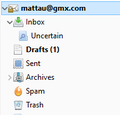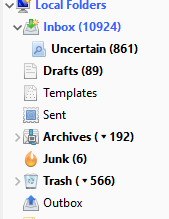Switching to IMAP from POP, have read articles on transferring messages but article's directions using "thunderbird.exe p" don't seem to work for me. Help!
I have T'bird version 52.5.2. Opened a new IMAP account on my Windows 10 PC. IMAP sends and receives e-mail. Have read support forum articles on transferring POP messages to IMAP using "thunderbird.exe -p" to create a new profile folder using the contents of my old POP profile folder to no avail. I have .sbd subdirectory folders containing .msf files in my POP profile which aren't recognized when I move them to my IMAP profile directory.
I'm out of airspeed, altitude, and ideas and welcome any help!
Richard
所有回覆 (4)
Ok you have me totally confused.
Changing from POP to IMAP is as simple as adding a new account to Thunderbird and specifying IMAP as the account type. All the rest is just confusing.
At some point you will want to remove the POP account, and it is important to copy or move the mail stored in the account to the "local Folders" group of folders in the folder pane as the accounts folders will be removed when you remove the account.
Hi Matt,
Thanks for your reply and sorry my post was confusing, that's probably because I'm confused.
I agree it's important to copy the mail from my POP to the IMAP account and that's what I'm trying to do. My POP mail folders are safely stored in my computer but it's not clear how I can get them moved or copied to the IMAP folder pane.
I followed the directions in the forum article on that procedure and it didn't work. How would you copy or move those POP folders?
Thanks for your help.
Richard
RVT1 said
I agree it's important to copy the mail from my POP to the IMAP account and that's what I'm trying to do.
Wowa backup. Stop right there. I did not say that. It is in my humble opinion most important that you manage the space allocated by your provider for your imap mail responsibly. Good practice would not place ancient email back on the mail server. You might have bags of space in a Google account, or some minuscule amount allocated by some ISP. You don't say, but having your entire email history online is hardly a good thing, unless you are planning to access it from multiple devices and you are going to need access to that joke email from 1995 on all devices.
What I said was to copy the mail from the existing pop account folder to "local Folders". Local folders is not in your IMAP account and never will be, like your pop account it is local storage on your hard drive. Unlike POP with an account folder, it does not go away when the account is removed, because "local folders" is a special built in account that can not be removed.
One thing folks regularly do is drop huge numbers of mail into IMAP mail folders and think like the file system it will just work. It will for a few emails. It will almost invariable end in tears when the number of mails leaves the hundreds. IMAP is a mail synchronization protocol, not a file system. When folk start accepting that the troubles they have with "lost" mail will significantly reduce.
Depending when you created your mail account in Thunderbird, it may have set your mail to go to the global inbox. That is the inbox of the local folders account. IF your mail is there you need to do nothing.
This image is of one of my accounts in the thunderbird folder pane.. If I delete that account from Thunderbird those folders will go with the account.
 This image is from my "local folders" in Thunderbird, wherevthe bulk of my pop email is directed. There is nothing I can do to make those local folders disappear.
This image is from my "local folders" in Thunderbird, wherevthe bulk of my pop email is directed. There is nothing I can do to make those local folders disappear.

For reasons that I fail to understand some folk rename the local folders account with the names of their email account. This really is confusing when they seek support. If this is you I have included the information below.
How to get to the account settings Right clicking the account folder in the folder pane, because if you are one of those that has renamed the local folder, nothing that you are being told will make sense really until you change the name back to it's original. The following a a part of the dialog that opens when you click on settings after right clicking an account name. Changing the displayed name is obvious I think.

Hi Matt,
Thanks again for your last reply. I've been fighting gators the past two days.
Anyhow I, too, have an account like your mattau@gmx.com with an inbox, drafts, trash, junk, etc as folders under it. There is also a Local Folders "account" as well with an inbox in it but all my e-mails go into the account labeled with my e-mail address. I thought T-bird was directing me to use my e-mail address to identify the account when I set it up on this PC.
I've used T-bird for years and have many folders with business and personal e-mails. I'd be happy to archive those e-mails as long as I'd be able to access them if need be.
I'm fine with not using IMAP for file storage but how do I arrange access to the old e-mails?
Sorry to be asking stupid questions.
Richard