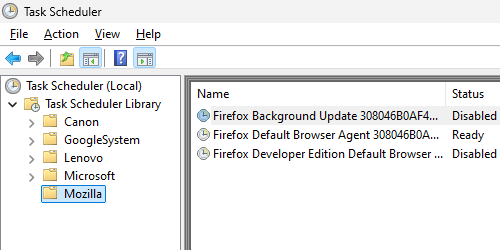Firefox Mozilla Pop UP
There always seem to be daily issues, "Mozilla Not Responding". We clear out Cookies, Cache, history, etc. throughout the day. We've had to shut it down and restart the computer. Oftentimes, the system just shuts down.
For the last few weeks, we have an unknown popup from Mozilla, "Unable to load XP.com". Not sure what this may be or why this popup suddenly started. We close it and pops up periodically several times in a day. I am attaching a screenshot of the image.
Thanks
所有回复 (1)
Hmm, normally if you get the XPCOM error, Firefox won't run at all. Yet you can run it normally? One possible reason would be a second installation in a different location that is getting triggered for some reason.
As a first step, could you temporarily turn off the background processes that Firefox sets up to check your default browser and whether updates are available? Here's how:
Type task in the Windows 10/11 search bar and look for Task Scheduler on the results panel. Click Open to call up the Task Scheduler.
In the left pane, expand the tree and click Mozilla.
In the center pane, highlight a task you want to disable. Then on the right side, click Disable. Repeat as needed.
Does that affect the messages you get throughout the day?