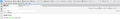Can't see an email sender's colors, or use colors when writing an email
I can't see an email sender's colors, or use colors when writing an email Thanks
所有回复 (8)
If you're sending in HTML, the composition bar allows you to select specific text and change color for just the selected words and the menu composition bar also allows you to set font for the entire message. If someone writes to you with colored font, thunderbird will show it.
Thanks but that does not work. I have tried it. I cannot set or use colors either for the entire composition or a selection of it.
Also, Thunderbird does not show the sender's colors. It will show the sender's bolding, but not colors.
由carlosperdue于
Please be very specific. What does not work? Is it that your composition bar in compose window doesn't show color? That is a default feature of thunderbird. If you do not see the HTML composition bar, that indicates you have Thunderbird set in plain text mode. How do you know the message received is in color?
See composition screen below. Highlighting and selecting color does not work. It goes right back to black.
Thunderbird does not show the sender's colors. It will show the sender's bolding, but not colors.
Attached is an outgoing test email sent from protonmail webmail. The first string is bolded. The second string of letters is red tex.
The next attachment is that incoming email which Thunderbird shows as black only, no red. It does show the bolding.
I do not have anything set as text only as far as I know.
it looks like your compose screen is selecting black. I'm looking at the black box to the right of 'Ariel' on the composition bar. I would like to assist or verify an issue. click 'new message', write a few words and then highlight them, then click the color picker on composition bar and select a color. You should see it on the composition bar and also in the text. See attached sample. Feel free also to forward the message you received that had bold and no color to me at davidthunderbird at gmx dot com for a more detailed assessment.
Thanks. sfhowes' advice already solved the issue.
I have this problem too. I've not tried to color my emails, but when people reply to lists of questions, they like to use a different font color (usually red) to distinguish their reply.
Any hints? I've tried multiple things and multiple times. It works on my phone and in outlook. But I'd like to use Thunderbird on my PC. I've not noticed this before, and I'm a longtime users.