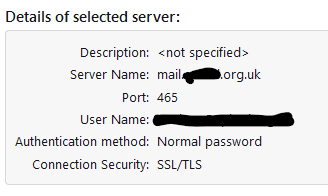Configure email account failure
I have an issue trying to configure a secondary email account, for a non-profit I do some work for. It was ok in the past, though I recall was tricky to set up on TB a couple of years ago. But now it has ceased to function after I migrated TB profile (successfully apart from this issue) no matter what I try. I’d be grateful for any suggestions. As is the case with many non-profits, there’s little tech support, but others can use the email account ok. I think it may be a TB issue as I have been able to set up the account ok with MS new Windows Outlook app (lame, but better than Mail…low bar). I’d rather have this account on my TB client along with the others I use. And the issue is replicated on two of my PCs. TB account set up reports “can’t detect settings from host server”. I found a support thread link text, which says “The failure to detect settings is rather common where hosted domains are concerned. Mostly because everything is done to a price and most of the things around encryption are done in a halfhearted manner. As is the server setups for mail. However by faithfully copying the settings from the provider as to domains server name and ports it should work.” So I did manual configuration – copied the settings from the successful Outlook set up, but no dice – all I get is server time out message. Settings are: IMAP server: mail.XXXX.org.uk Port 993 Security SSL/TLS [earlier working settings were STARTTLS port 143] SMTP server: mail.XXXX.org.uk Port 465 Security SSL/TLS [[earlier working settings were STARTTLS port 587] And using Normal Password for both; I tried Autodetect too but no good. I’ve see a suggestion that turning off the firewall (Norton) might work, but I’m reluctant to do that and doesn’t seem to make sense that would cause the issue. I found another suggestion that apparently works for some people - leaving password blank on setup. https://support.mozilla.org/en-US/questions/1399690. Before I try, are there any other suggestions or ideas? Trivial matter in the long run, but bugging me. Thanks
所有回复 (5)
It often helps to post a screenshot of your setup so people here can see what you see. Thank you.
Thanks David, I thought settings details would be enough, but here are screenshots which may help
My request was that, if people on the forum knew which was your email provider, they may know what the settings are, yet you chose to hide that in your screenshots. That info may not help, but without the info, few will offer a guess.
David, thanks, got that. I don't know who hosts the mail for the non-profit - as I said it's a voluntary organisation and tech support is not really available - or at least for me. And without talking to those running the operation I don't want to expose the name and any potential vulnerabilities. I guess from the forum article I referenced that the the problem most likely rests with the mail host. The best thing may be for me to try to speak to whoever the organisation is paying to host mail and pitch the issue to them. And I'll try the no pasword on set up suggestion too. Sorry to have taken up your time unncesarily
Ok. I wish you success in this.