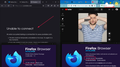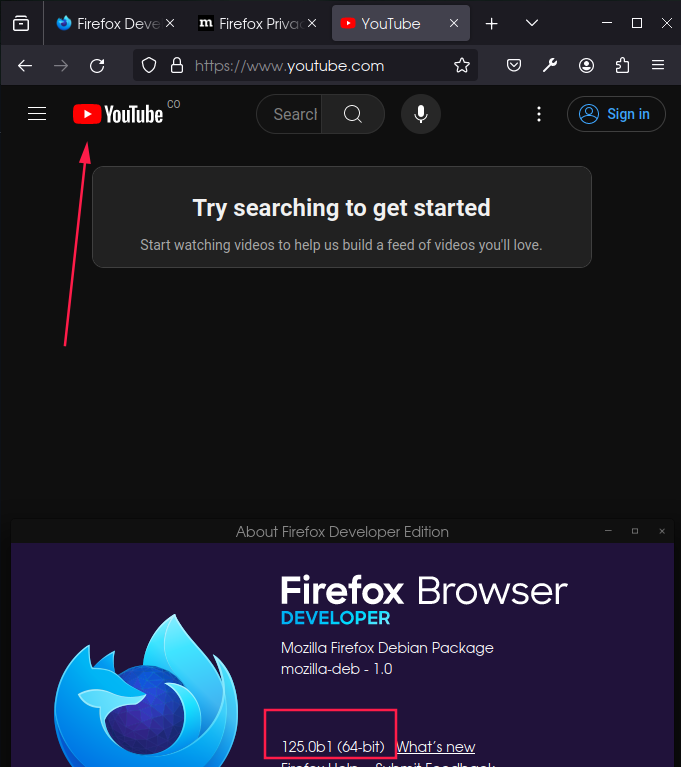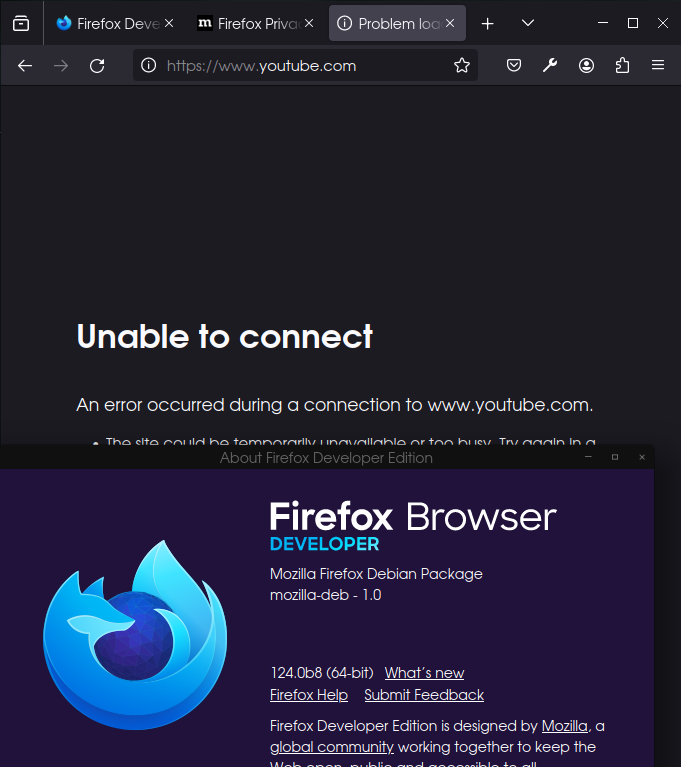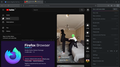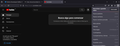YouTube in the hosts file is ignored since version 125.0b1 Developer edition
It doesn't matter if I add www.youtube.com site to hosts file in Linux and delete cache, Firefox just doesn't block it, bypassing my meassures to prevent me to get hooked up here. It was blocking everything as expected some weeks ago. I also tried redirecting to different IP's and it didn't work.
After some checks, I noticed:
- It happens only with www.youtube.com, it doesn't happen with youtube.com (without www)
- Other common pages like other Google pages, Facebook, TikTok or Instagram, get succesfuly blocked by hosts file as expected
- I have tested creating new profiles with about:profiles, but the issue continues
- The issue started after Firefox Developer Edition version 125.0b1 as you may notice in the images attached.
- I also tested with the latest nigthly version and the issue continues.
- DNS over HTTP (DOH) doesn't seems to be the problem since it seems that my network doesn't met the requirements to enable it, and if I manually make sure it's disabled, the issue still continues.
- Chromium browser blocks www.youtube.com as expected, so that indicates my PC might be correctly configured
It doesn't matter if I add www.youtube.com site to hosts file in Linux and delete cache, Firefox just doesn't block it, bypassing my meassures to prevent me to get hooked up here. It was blocking everything as expected some weeks ago. I also tried redirecting to different IP's and it didn't work.
After some checks, I noticed:
* It happens only with www.youtube.com, it doesn't happen with youtube.com (without www)
* Other common pages like other Google pages, Facebook, TikTok or Instagram, get succesfuly blocked by hosts file as expected
* I have tested creating new profiles with about:profiles, but the issue continues
* The issue started after Firefox Developer Edition version 125.0b1 as you may notice in the images attached.
* I also tested with the latest nigthly version and the issue continues.
* DNS over HTTP (DOH) doesn't seems to be the problem since it seems that my network doesn't met the requirements to enable it, and if I manually make sure it's disabled, the issue still continues.
* Chromium browser blocks www.youtube.com as expected, so that indicates my PC might be correctly configured
被采纳的解决方案
Try changing network.dns.native_https_query to false in about:config.
定位到答案原位置 👍 1所有回复 (2)
zeroknight said
Try changing network.dns.native_https_query to false in about:config.
Thanks, yes, that makes youtube to get blocked. Just a question, Do you know if it's intended that this happen only with www.youtube.com? Or should it have a ticket or something to fix it?