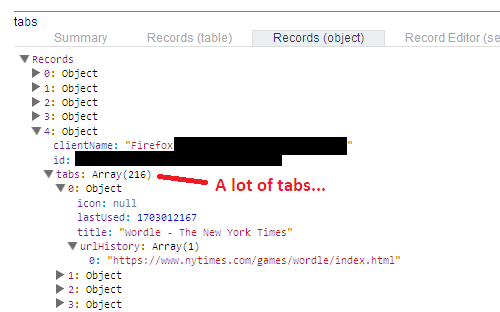Backup Your Firefox Data - Open Tabs
With 'Back up your Firefox data' it says it saves all open tabs.
What is meant by 'open' tabs? Is it tabs that I have clicked on during my session?
I have just over 300 tabs, will Firefox save all of those tabs in the cloud or only the tabs I clicked on during a session?
被采纳的解决方案
Hi, Firefox Sync should keep a list of the titles and URLs of all the open tabs, whether you have reloaded/reactivated them during the current session or not. Sync doesn't save any content or data from the pages in the tabs (like partially filled forms or cookies). Sync also doesn't seem to save the back-forward history of the tabs, even though Firefox saves that in your local session history file.
If you are interested in seeing exactly what Firefox stores in the cloud for open tabs, you can install the About Sync add-on:
https://addons.mozilla.org/firefox/addon/about-sync/
After you install the add-on, you can type or paste about:sync in the address bar and press Enter to load it. The page shows each category of data currently found in the Sync cloud.
Under the tabs category, click into "Records (object)" and you can focus in on the Firefox installation/device you're interested in and see how many tabs there are (as well as check URLs, if you like). I am attaching an example from mine:
定位到答案原位置 👍 1
所有回复 (13)
选择的解决方案
Hi, Firefox Sync should keep a list of the titles and URLs of all the open tabs, whether you have reloaded/reactivated them during the current session or not. Sync doesn't save any content or data from the pages in the tabs (like partially filled forms or cookies). Sync also doesn't seem to save the back-forward history of the tabs, even though Firefox saves that in your local session history file.
If you are interested in seeing exactly what Firefox stores in the cloud for open tabs, you can install the About Sync add-on:
https://addons.mozilla.org/firefox/addon/about-sync/
After you install the add-on, you can type or paste about:sync in the address bar and press Enter to load it. The page shows each category of data currently found in the Sync cloud.
Under the tabs category, click into "Records (object)" and you can focus in on the Firefox installation/device you're interested in and see how many tabs there are (as well as check URLs, if you like). I am attaching an example from mine:
Thanks for the information. Very helpful.
It's showing 335 tabs, so yes, it looks like Firefox saves all tabs, which is great news.
Any idea how often data is saved to the cloud?
由Kraftwerk于
Noticed the tabs are not saved in the order I have them, but at least they are saved.
Any idea why they are not saved in the order I have them?
由Kraftwerk于
I think the tabs are ordered by access date/time (most recent to least recent). This is different from local session history (when you restore previous session windows and tabs), which retains tab order.
I don't know the history behind the order. Since Sync was developed as a solution for mobile access, perhaps this was considered to better match the needs of mobile users.
They may be in the order when last accessed like shown on about:unloads.
Note that there is a maximum payload for tabs. See getTabsWithinPayloadSize()
Thanks for the information.
Note that safest is to backup sessionstore.jsonlz4 in the Firefox profile folder with Firefox closed as this includes multiple tabs for the same URL with their back/forward tab history (set via browser.sessionstore.max_serialize_back/forward) and closed tabs and possibly cookies and keeps their order.
cor-el said
Note that safest is to backup sessionstore.jsonlz4 in the Firefox profile folder with Firefox closed as this includes multiple tabs for the same URL with their back/forward tab history (set via browser.sessionstore.max_serialize_back/forward) and closed tabs and possibly cookies and keeps their order.
Thanks for the reminder. I do backup the session every few weeks when I remember. I remember a few years ago having a great extension that would save sessions automatically (can't remember the name of it right now) but something changed in Firefox that stopped it from working.
I tried some new extensions that saved sessions but none of them worked for me.
Is there now an extension that is as good as the one I used years ago?
Before Firefox 57 -- which adopted a more restricted permission model for extensions -- Session Manager could save directly into your Firefox profile folder into its own sessions folder. Since Firefox 57, add-ons like Tab Session Manager can save to an extension storage database and can offer to save to your Downloads folder. Setting aside the storage differences, I'm not sure what has been lost -- I never used Session Manager.
Sharing another user's comments about how they use different session extensions:
jscher2000 - Support Volunteer said
Sharing another user's comments about how they use different session extensions: https://connect.mozilla.org/t5/ideas/save-current-session/idc-p/47634/emcs_t/S2h8ZW1haWx8dG9waWNfc3Vic2NyaXB0aW9ufExRRjlLVFlVUkpOR0pJfDQ3NjM0fFNVQlNDUklQVElPTlN8aEs#M27715
Thanks for the link. Not had time to read it yet, but hopefully it will have an extension that was as good as the one I used to use.
I've searched and think I found the addon that I used to use for saving an open session.
It was: Session Manager by Michael Kraft.
Is there an addon that now works like Michael Kraft's, where it automatically saves a session and all the tabs in that session and is reliable, and when required, loads all the tabs in a saved session in the order they were saved?
Tab Stash: I can't work out what it does with its use of bookmarks?
Tab Session Manager: Does not seem to be reliable with many users saying it does not always work.
I don't use any of the add-ons myself. You can search for other opinions on r/Firefox (Reddit):
https://www.reddit.com/r/firefox/search/?q=session%20manager&restrict_sr=1