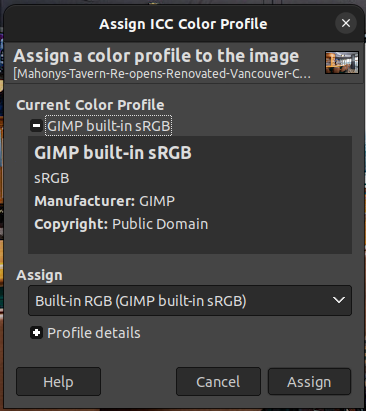Firefox shows red tint in images that I upload
When I upload an image with Firefox, it typically shows a red tint. I've seen similar reports from decades ago so I disabled `gfx.color_management.mode` in `about:config`, but that didn't help, even after restarting the browser and the computer. I disabled a couple of related settings, but that also didn't help. What else could I try?
所有回复 (18)
Try undoing what you have done and changing the following preference to true. gfx.color_management.native_srgb
Hi! Thank you for your response! Sadly that did not change anything for me. I reverted my previous changes, set gfx.color_management.native_srgb to true and restarted my machine, but as I upload images the red tint remains.
Do those images have an embedded color profile or is this a sRGB profile ?
Hi! I opened the image with Gimp (see attached screenshot) to get information about this, and it seems the image has the sRGB profile? I also tried specifically assigning it that profile, exported and re-uploaded the image with the same effect.
How about putting the good image in a zip and then upload it and see what happens. More detail would be helpful. What site are you uploading to, is the issue with any image, and can you show us the image? Are you on home or pro version of windows"?
I've attached the image to this post, but can't seem to add it zipped. I've also taken a screenshot from the site that shows it uploaded with the red tint.
I've had this trouble on `meetup.com` and always assumed it was on their end, but recently encountered the problem on another site, my passport picture kept getting rejected for having been digitally altered, and it turned out to have had the same red tint. In retrospect, this also explains why images I had printed out a while ago also came with that tint.
The problem does not appear on the same sites when using Chrome. I'm using Firefox 120.0.1 on Ubuntu 22.04
由leonhard于
From command line, go to the directory with the image file and then zip <zip file name> <flie name>
Also, you can try downloading Firefox from Mozilla. Download, unzip, and run firefox-bin from the folder and see if you have the same issue. https://www.mozilla.org/en-US/firefox/all/#product-desktop-release
由jonzn4SUSE于
The zip file name can be anything.
Thank you for your help and suggestions! I can confirm that *firefox-bin* does not have this issue. What could be the difference? On my previous computer I used the default Firefox installation that came with Ubuntu, and it had this issue. On my current machine I followed the instructions here under "Install Firefox from Mozilla builds". What does this apply and what would be the most straightforward solution? Would providing the zip help with finding a good solution?
What happened with the zip file upload using your distro version of Firefox? You may need to hit the Ubuntu forum or open a bug.
由jonzn4SUSE于
I've uploaded the zipped image here . It should be available for about two months. Thank you for looking at it!
This was uploaded with your distro Firefox or from Mozilla? I see no red tint. Also, do you have the same tint issue in windows or any other OS?
由jonzn4SUSE于
I would expect the tint when I upload images to a form, but hard to say exactly what makes a site like meetup,com (where the tint appears) from a site like twitter, where the tint does not appear. As I said, I originally thought it was an issue on meetup,com, but I've since encountered other platforms where I have the same issue, but only using Firefox.
Also, what happens if you take GIMP out of the process?
I rarely edit images with Gimp before I upload them. The tint also affects png images. See the two attachments here, one before the upload, and one after. Luckily the Mozilla Support forum doesn't inhibit this issue, else demonstrating it might be hard!
Do you have the same issue in Windows? How about trying the same steps with a live usb stick or VM of a different OS. ;-)) https://download.opensuse.org/tumbleweed/iso/openSUSE-Tumbleweed-KDE-Live-x86_64-Current.iso
Also, are you running Wayland or X11?
leonhard said
I can confirm that *firefox-bin* does not have this issue.
Does it still happen in Troubleshoot Mode?