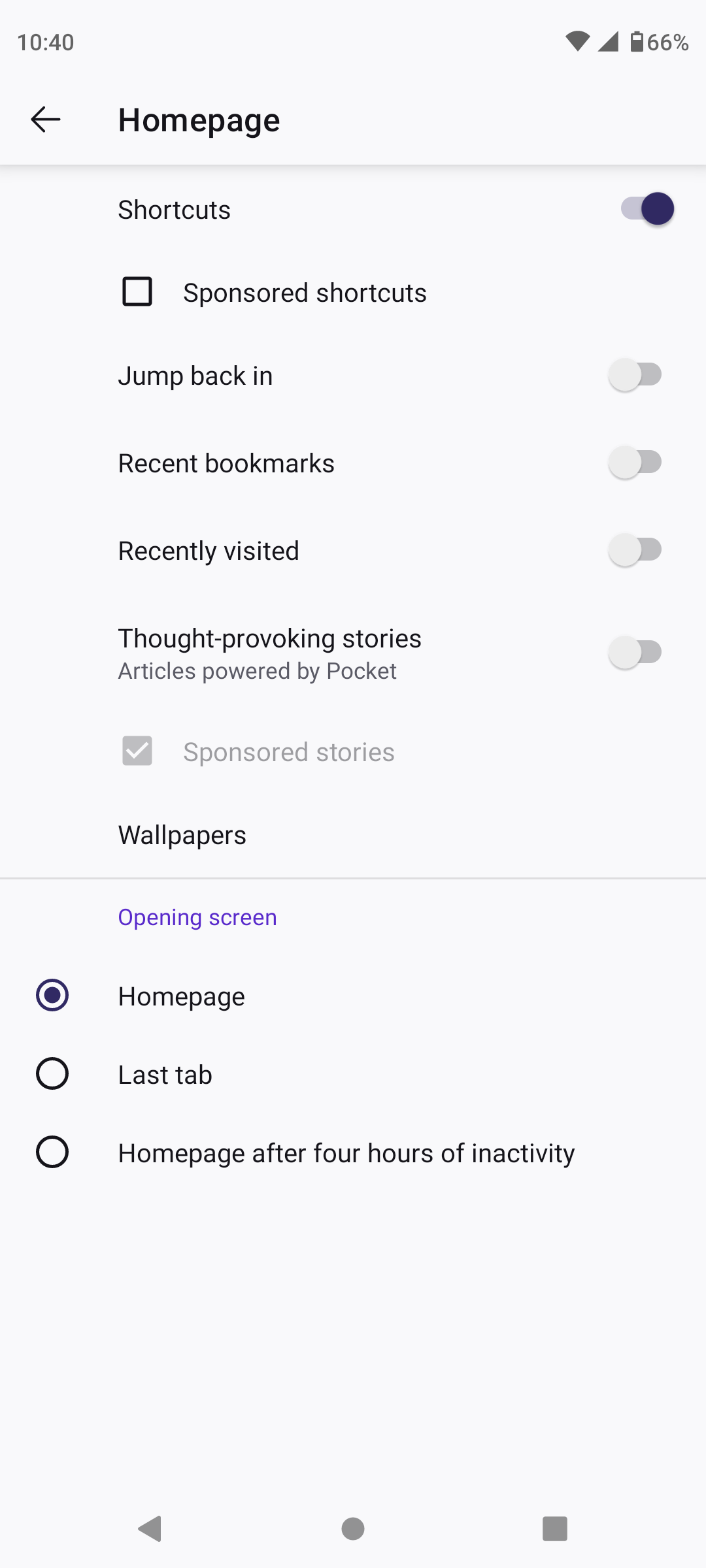How does one set 'display shortcuts as a list' in Firefox Android?
I set Shortcuts to display as a list a few minutes ago, but it reverted to icons, and I can not find that setting again.
Thanks
所有回复 (3)
I do not find these items on the menu. There is no Home, but there is Homepage, and it has no Display item. It must have had, because immediately after the update occurred automaticaly I did just these things exactly, and it did display a list. Next time I opened a tab, it was back to icons (and displays History, which is off). I have attached images of the memus, In the hope it may help. The version is: 119.1.1 (Build #2015984795), 2a75e15258+ GV: 119.0.2-20231108221453 AS: 119.0
Thanks again for your assistance
I did not expect another update do soon. Unfortunately it does not change the menus. The version now is: 120.0 (Build #2015986298), 039de7ef85+ GV: 120.0-20231116134553 AS: 120.0.1
Thanks
Hi
You cannot display shortcuts in a list, but you can display open tabs in a list.
If you open the tabs icon and select the three dots icon, you should see the option "tab settings". In that menu you will see the option to display open tabs in a list.
I hope that this helps.