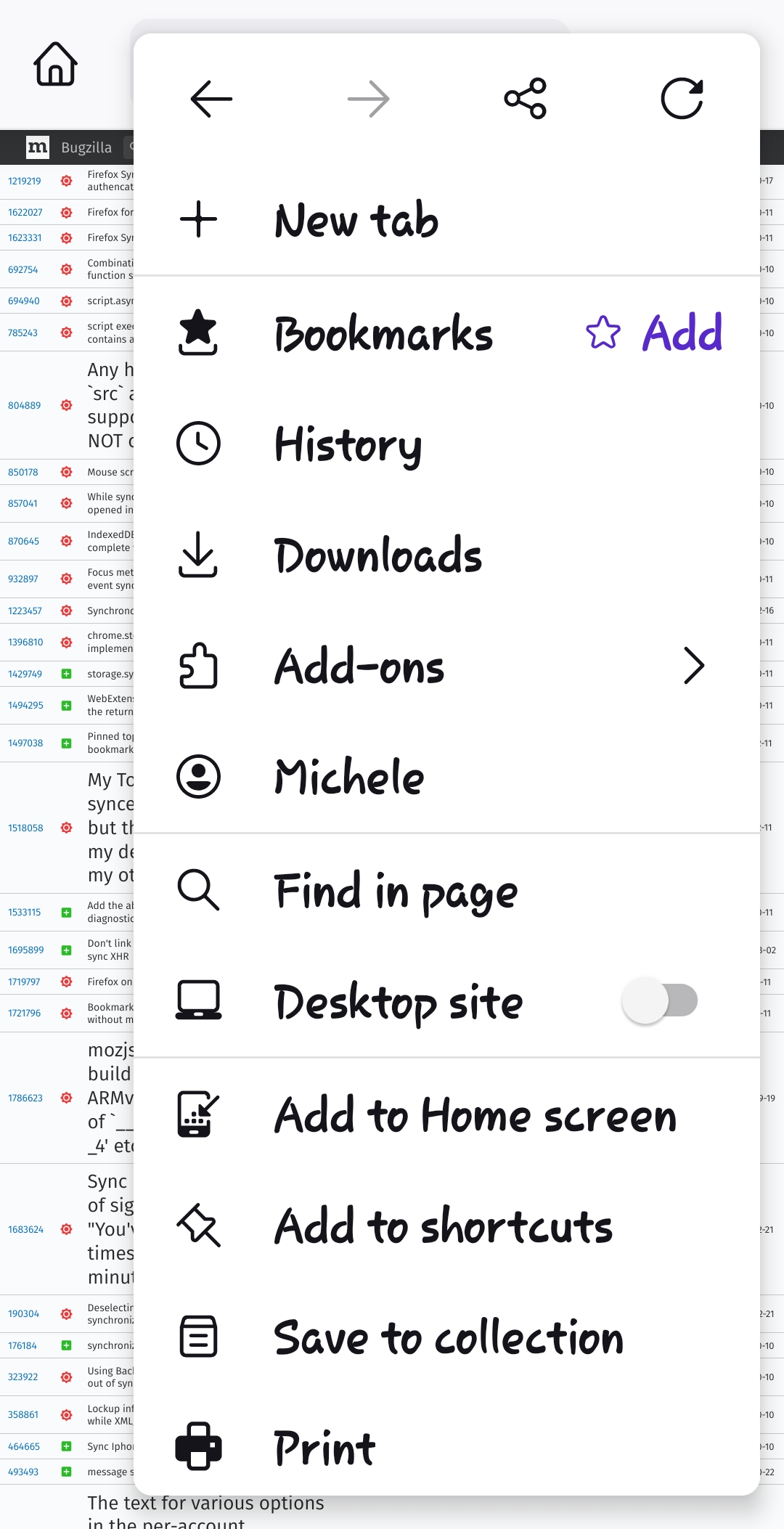missing sync and save option
Firefox version 119 has no sync and save option in the drop down list. Cannot scan QR code without it. I am using windows 11
Thank you
所有回复 (9)
Hi Michele
When you are signed into Firefox Sync, the sync and save option in the Firefox for Android menu instead is displayed as your email address.
No email either. 18 months ago l was sync up to my pc. Now l have a laptop. I am running Version 119 mobile Android 13. I have been through this query many time. No one seems to what the fix is or why do not have 'sync and save' anywhere: trust me I have throughly searched my Firefox 119 and Nada! PLEASE HELP!!
Select your name from that list.
No email either. 18 months ago l was sync up to my pc. Now l have a laptop. I am running Version 119 mobile Android 13. I have been through this support question many times. No one seems to know what the fix is or why I do not have 'sync and save' anywhere: trust me I have throughly searched my Firefox 119 and Nada! PLEASE HELP!!
When you are signed into Firefox Sync, the sync and save option in the Firefox for Android menu instead is displayed as your name.
Hello, Thanks for your suggestion, however please note the attached screenshot showing what clicking my name displays. You will note there is no 'sync and save', only sync!
What's next?
I am not sure what you mean - you are now in the Firefox Sync settings that you were wanting to access.
Do you see a 'sync save data' option on the screenshot bc l don't. Clicking sync does nothing. I must have 'sync AND save' option in order to open the internal camera and capture the QR code in the Firefox account sync page, on my pc. I do not have access to this function.
Thank you for your effort.
You do not need to scan a QR code to connect devices to Firefox Sync. You can use your email address as mentioned in the Firefox Sync process.