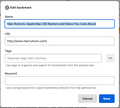Bookmarks management-deliberate change or glitch?
A few months ago, an automatic feature in bookmarks quit working. It used to be that when you bookmarked a page you would be prompted about what bookmarks folder you wanted to put it in. That suddenly quit working. Now, after you bookmark a page, you have to go into "Manage Bookmarks" then move it to the folder you want. I can't find a setting that would bring that back. Was this a change that was deliberately made in an update or is it just a glitch that happened somewhere along the line? If that feature was removed, I'd like to know why. It doesn't make sense.
被采纳的解决方案
Click the bookmark star again and tick "Show editor when saving".
定位到答案原位置 👍 2所有回复 (4)
选择的解决方案
Click the bookmark star again and tick "Show editor when saving".
Chiming in: macOS Ventura 13.6, Firefox ESR 115.4.0esr 64-bit.
The suggested fix by zeroknight does not work, because the edit bookmark window no longer has the checkbox for "Show editor when saving". It does not have a dropdown menu for location either.
I also went into `about:config` and verified that `browser.bookmarks.editDialog.showForNewBookmarks`is set to true, and toggling this back and forth did not change browser behaviour.
Uploading also a screenshot of what the editor now looks like.
This new behaviour triggered about a month ago.
There are two separate dialogs, "Add bookmark" and "Edit bookmark". The former is used for the bookmark star in the address bar (Ctrl+D), lets you choose location and has the "Show editor when saving" checkbox. The latter is only shown when editing an existing bookmark.
Found the culprit.
I've been using userChrome.css to customize some of my user experience, including hiding the bookmark star from the address bar (ever since Proton was introduced). Apparently that config choice now interferes with the actual bookmark editor itself. So users who forgot they even had made adjustments to userChrome.css can try if toggling `toolkit.legacyUserProfileCustomizations.stylesheets` in `about:config` to false helps with this issue. Then it's a matter of either disabling their `userChrome.css` permanently or updating it to show the star again.
I would recommend editor windows not be dependant on a chrome item like this, but ah well.