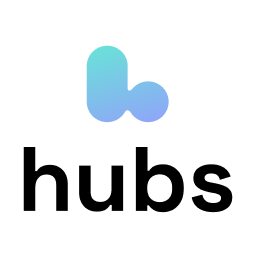
Avatar head falls sideways
Hi all, I am having a strange problem where my avatar's head will sometimes fall to the side and I am unable to re-orient my view. What seems to trigger it is panning with the left mouse button - when the button is held my view will skew. I am working on a particular project and the strange thing is that it doesn't happen every time I enter the room and it doesn't happen when I enter other Hubs Rooms, but I've encountered it with my particular room on multiple computers with different accounts and controls settings. I've attached a screenshot of the phenomenon and link to my room. Thanks in advance!
Room link: https://hubs.mozilla.com/tEEgsoL/virtual-queerality/
被采纳的解决方案
Hiya
I have tried the space on my phone (not high spec), laptop (not high spec) and a standalone headset.
The phone struggle to display the visuals, but I could hear the soundscape. The laptop played the visuals, but not the sound. The headset really struggled to play the scene at all.
The challenge that you have (and what I think is behind the sideways head thing) is that your scene has many elements to it - which any device has to try to display. What you may wish to consider doing is splitting your one scene into several smaller scenes, with natural "doorways" from the first leading to the others.
This has been used to great effect in some Hubs content I have seen to create some truly massive joined up spaces. Happy to dig out some links to some examples of it helps.
定位到答案原位置 👍 0所有回复 (4)
Hi
I have just tried your space (looks fab!) on my laptop and it seems to work fine. I am going to try it on my headset over the weekend which might help me to understand what is going on.
This looks like a really great project - I hope I can help.
Thanks for your compliments! I tried the space with a few friends yesterday and some of them were having the head falling over problem as well. One of them was on an iPad and another was on a laptop. Exiting/re-entering the space solved the problem for one of them, but the person on the laptop ended up just having to navigate with WASD and use Q/E to rotate instead of the mouse. I haven't tried it with a VR headset yet but I'll give that a shot as well.
选择的解决方案
Hiya
I have tried the space on my phone (not high spec), laptop (not high spec) and a standalone headset.
The phone struggle to display the visuals, but I could hear the soundscape. The laptop played the visuals, but not the sound. The headset really struggled to play the scene at all.
The challenge that you have (and what I think is behind the sideways head thing) is that your scene has many elements to it - which any device has to try to display. What you may wish to consider doing is splitting your one scene into several smaller scenes, with natural "doorways" from the first leading to the others.
This has been used to great effect in some Hubs content I have seen to create some truly massive joined up spaces. Happy to dig out some links to some examples of it helps.
Thanks again for looking into this - it makes sense that the large number of objects is creating the problem. Can you please send me some links to examples of scenes that use the "doorways" method? Is that the same as the method of pasting the link to another hubs room within the scene? It would be great to avoid having to wait for the objects to load while opening another scene, but I will definitely explore that option if it means my project is more playable!

