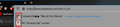Pinned websites in Chronicle
I synchronized my Firefox with my Android Device. Since I made this I see two pinned websites in my chronicle which can't be deleted. I don't find them in my bookmarks or anywhere in my chronicle, neither on the PC nor on my Android device. Can somebody tell me how I can delete this entries?
被采纳的解决方案
Hi, most likely those come from the Top Sites section of the Firefox Home / new tab page. Perhaps you don't use that page or you have hidden that section?
To open the page if you are using a different home page and new tab page, you can type or paste one of the following in the address bar and press Enter to load it:
- about:home
- about:newtab
More info on pinning/unpinning and removing (dismissing) sites from the list here:
Customize your Firefox New Tab page
Can you get the list looking like you want?
定位到答案原位置 👍 1所有回复 (2)
选择的解决方案
Hi, most likely those come from the Top Sites section of the Firefox Home / new tab page. Perhaps you don't use that page or you have hidden that section?
To open the page if you are using a different home page and new tab page, you can type or paste one of the following in the address bar and press Enter to load it:
- about:home
- about:newtab
More info on pinning/unpinning and removing (dismissing) sites from the list here:
Customize your Firefox New Tab page
Can you get the list looking like you want?
THX so much jscher2000. That helped me very much :-)